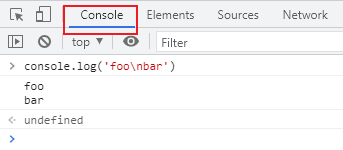I have a very basic code right here:
let a;
a = ‘hello I am\nA’;
document.write(a);
This code just gives a output of the following:
Hello I am A
It does not give a line break, I pasted the same code in other text editors such as Vsc and atom, they work perfectly there, it just doesn’t work in sublime text!
Any solutions?