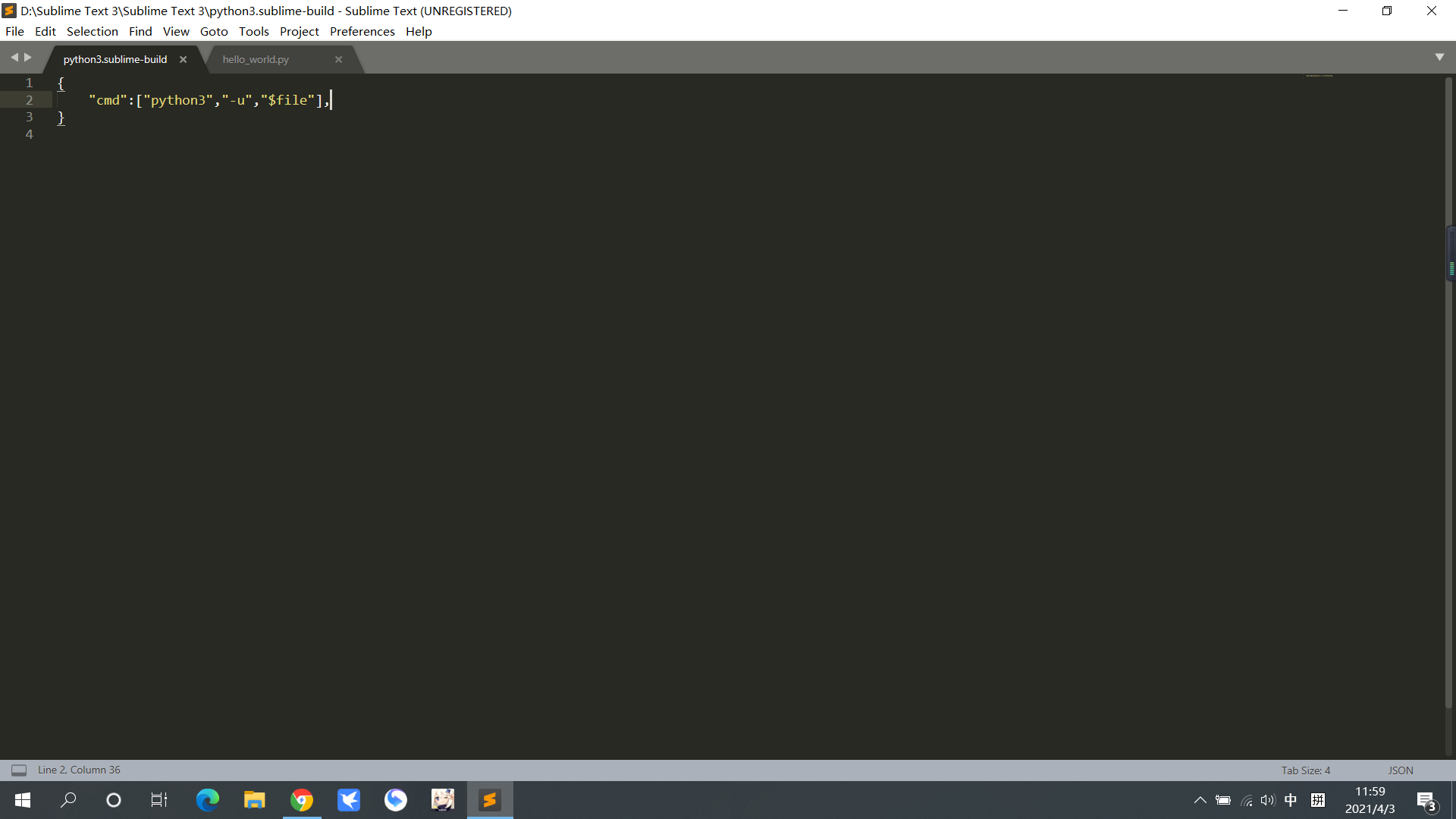
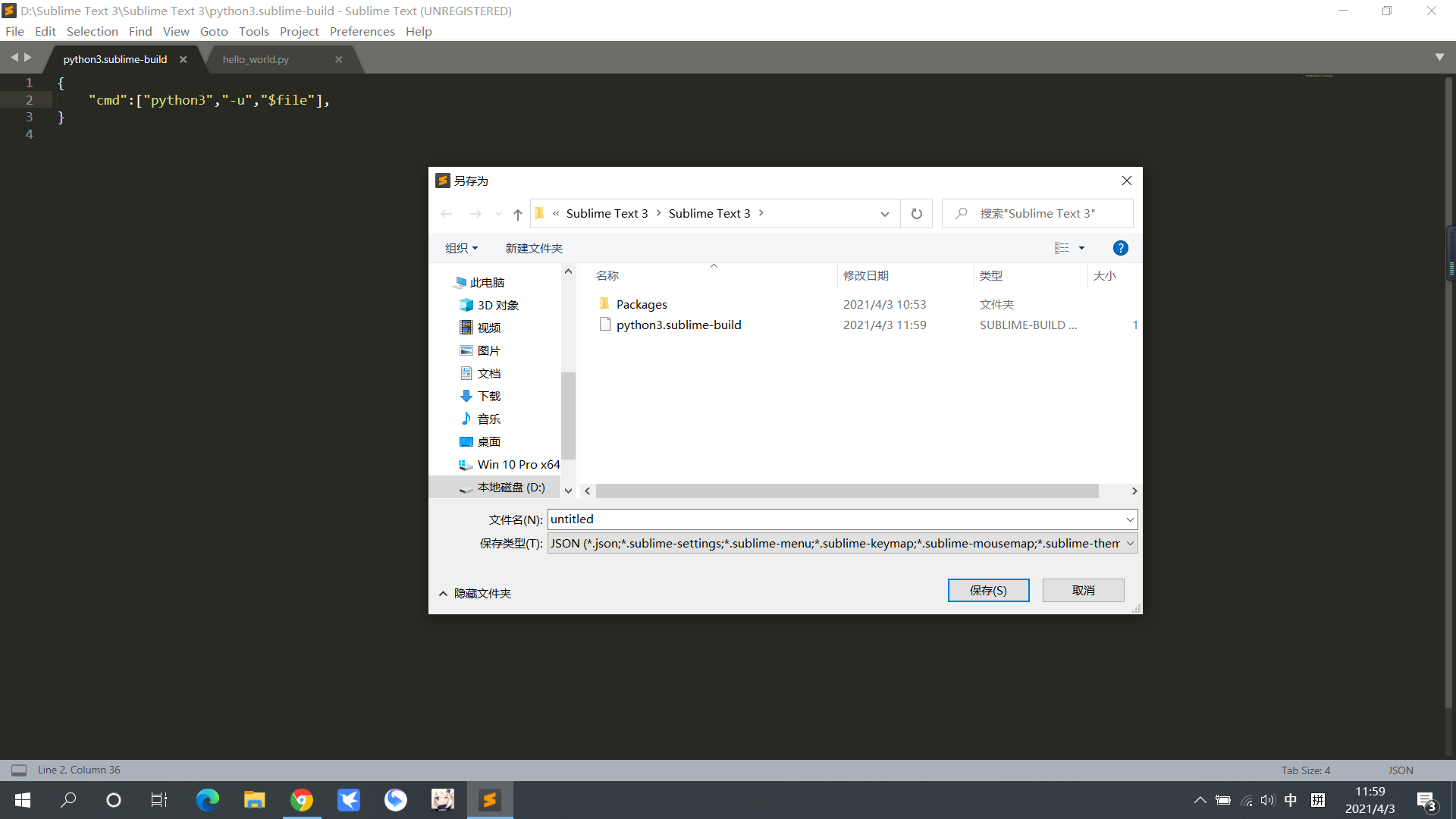
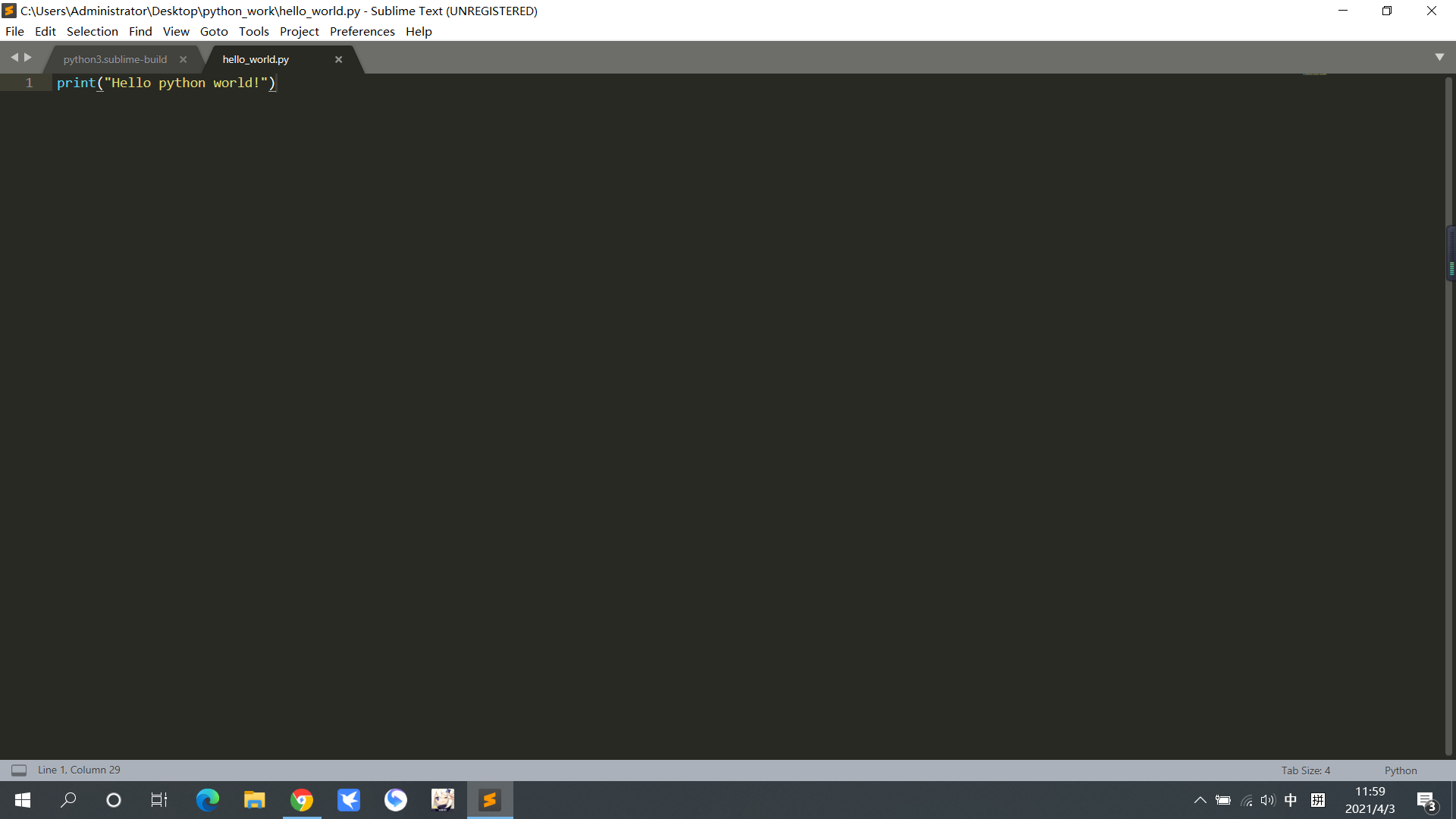
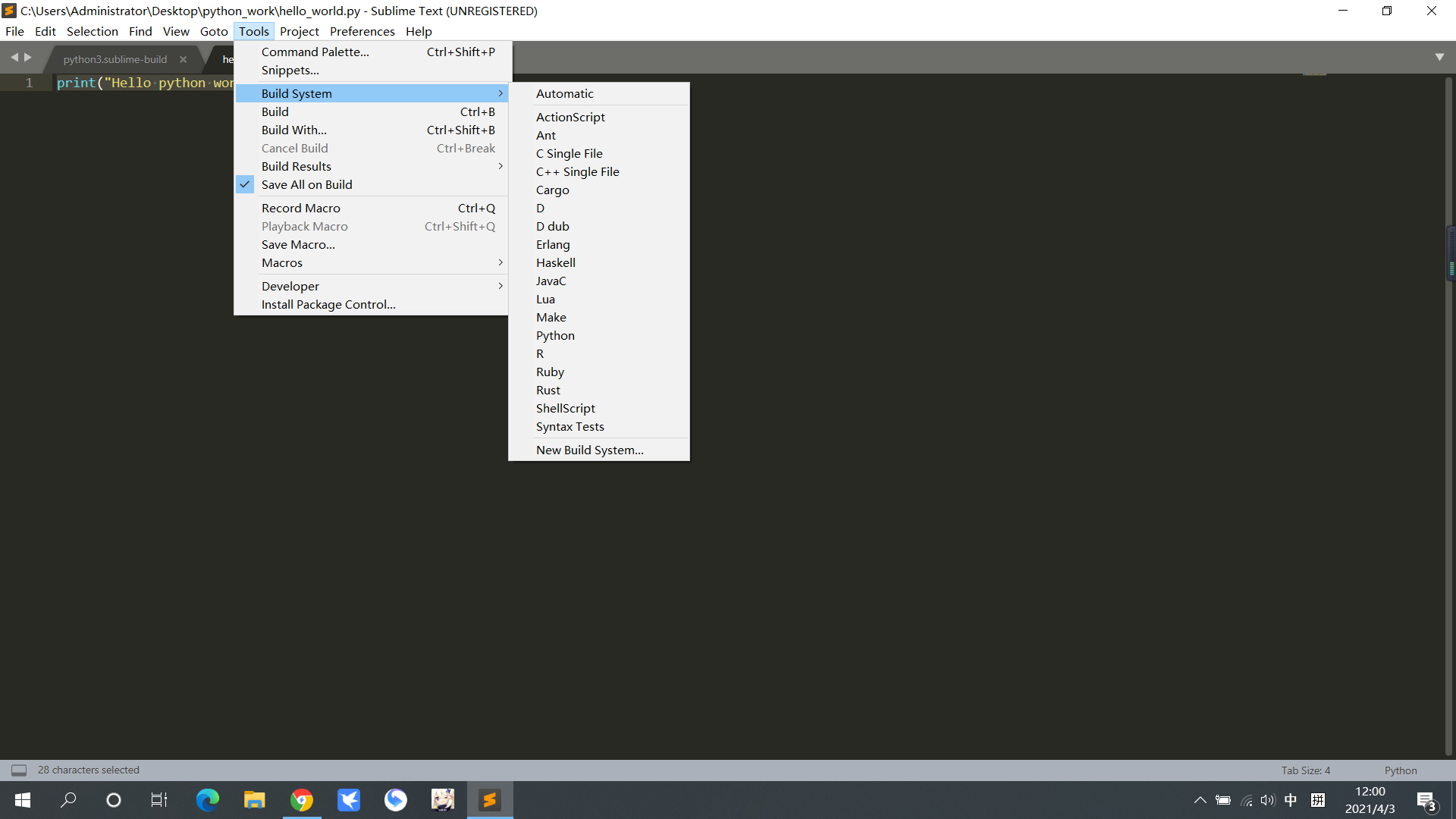
I am a novice, I followed the steps in the book, I created the New Build System, and then I created a new file and tried to use it to do simple commands, but I pressed Ctrl+B but nothing happened. I don’t know what went wrong, help me, thank you!
My Sublime cannot run py files
RoryHsu
#1
0 Likes
2 points about what you are trying to do.
-
It seems you have saved the build system file somewhere outside of the
Packagesdirectory. In such a case, ST will not pick up that build system (& hence will not be shown in the build system menu). You need to save your build system file somewhere inPackagesdirectory (TheUserdirectory withinPackagesis the best place for user customizations). If you are not sure how to get toPackages, then usePreferences -> Browse Packages ...from the main menu. -
ST already comes up with a build system for Python (If you are not already aware). You can use that as well.
0 Likes
