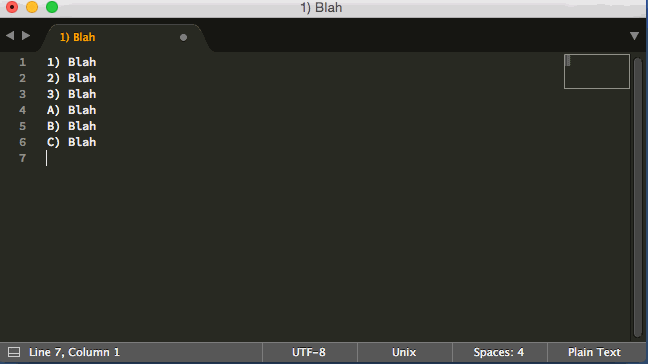I’m starting with General until I figure out if this is actually possible =)
Imagine the following document:
- Blah
- Blah
- Blah
A) Blah
B) Blah
C) Blah
(yeah, original, I know)
Is there a way to, with a single cut/paste, convert that to
- BlahA) Blah
- BlahB) Blah
- BlahC) Blah
I mean, I’ll do it manually because my list isn’t that long, and I’m not even sure if this is a common thing to need to do. I’m just flummoxed on what to even search on to see if it’s possible.