How can I have multiple rows of tabs? Right now I can have only 4 or maybe 5 rows of tabs if file names are somewhat large. Thanks.
Multi row tabs
There is only ever one row for every groups of tabs. You can show all open files in the sidebar instead using the menu View → Sidebar → Show Open Files.
Thanks. Right now, when I click on a tab, sidebar scrolls to focus on the file name and I have 100 files so the sidebar scrolls far down and I cant see the open files list at the top. How can I prevent sidebar from doing this?
I would suggest using fewer tabs and instead relying on Goto Anything (ctrl+p) to move around in a project this large.
+1
I suggested this too as it is sometimes impossible not to have 20 to 50 tabs open at a time. The single line system is too restrictive and makes dragging things around cumbersome. The vertical solution takes up too much space on the monitor, regardless of having a 4k monitor and not being able to have a separate window with the tab list is also annoying ( although I could make a plugin which shows a list of all tabs in all windows in a separate tab / window, and on-click open that - I may do that, after my current project is done )…
Sublime Text definitely needs to offer alternative methods for displaying tabs as the current 2 are too restrictive.
how about a grid of all tabs like some FF plug-ins do? Apart from the filename each grid could be presented with an icon based on file extension
![]()
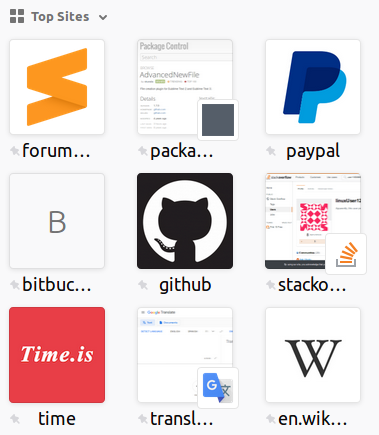
having picked up a new IDE for work (i work with Java, on my own time i code in javascript in Sublime Text), I miss multiple rows of tabs a lot.

