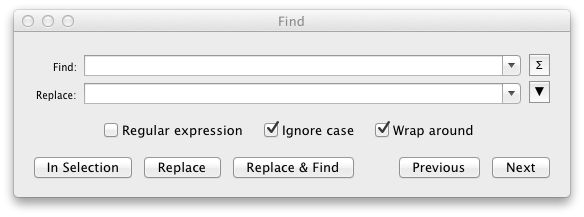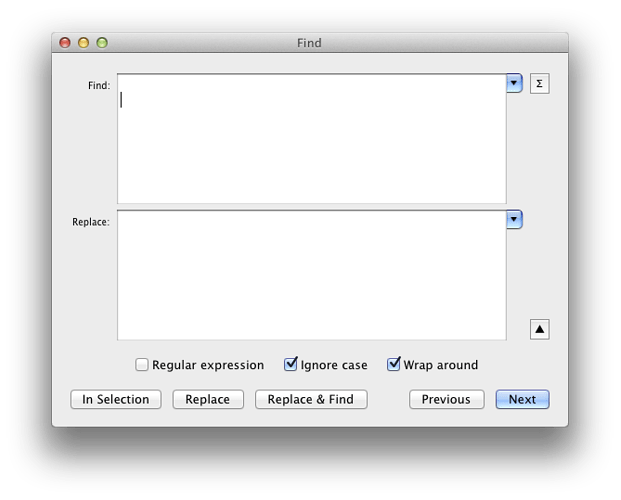I have moved from Textmate to Sublime Text 2 and i am totally in love with the editor, but one thing what bugs me is the missing (?) multi line search option.
In Textmate i can open the “search and replace”-dialog by pressing CMD+F. Besides the “replace” input field is a black down arrow. If i click this button the single line input fields for “find” and “replace” change to an textarea where i can f.e. search for line breaks (easily).
I know i can search & replace line breaks with regex, but i would love to see a multiline textarea search & replace field.