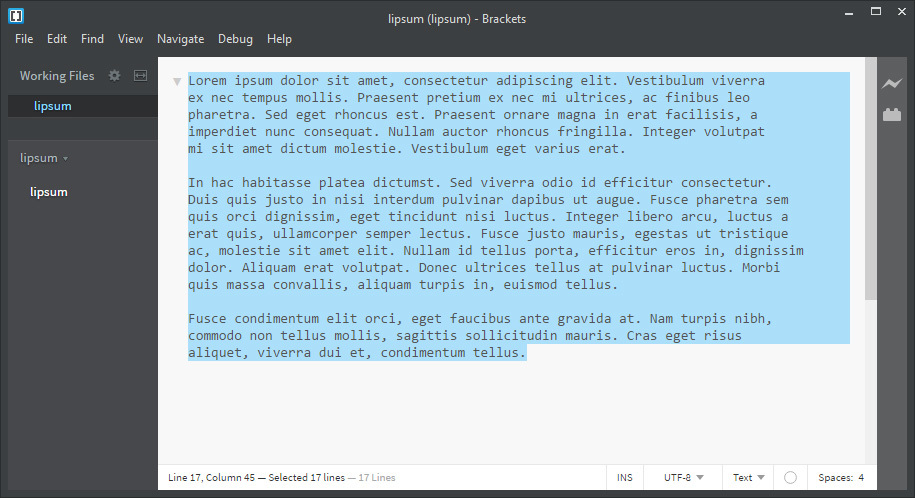Hello -
I know that the colors (border and fill) of the text selection area in Sublime Text can be changed - what I would really (really really) like is to be able to change the rounded corners to square and to change it so the selection area is completely filled-in, instead of being jagged…
Here is how text selection looks in Brackets, as an example of what I mean - you can see that the selection area fills all the way over to the right…
I know this may seem super-picky, but the way it currently looks in Sublime Text just drives me kinda nuts  Also, we can already be super-picky about the caret’s width, height and even blink-rate - so why not selection style?
Also, we can already be super-picky about the caret’s width, height and even blink-rate - so why not selection style?
I also realize that this may not be as easy as it might seem at first blush… For example, when the text-area is centered, the selection area will have to know to stop at the right-hand side of the text-area, and not go all the way to the right of the window, etc…
Also, if these things can already be changed - either though settings or a theme or in some other way - please let me know… I’ve looked and looked, and just haven’t found anything on this…
Please and Thank You Sublime Team!
p.s. If this is possible to do, I’m not above a little bribery in order to get it pushed though and not just iceboxed