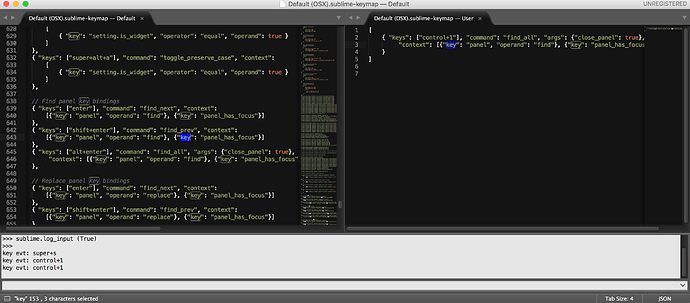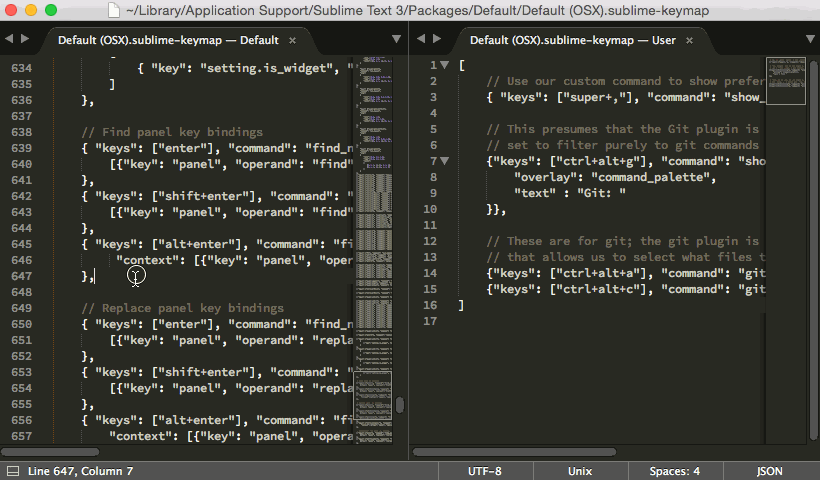You can’t bind a key to just Control, Alt, Shift or Super (or in combinations with only each other). There needs to be some other key associated as well; these are modifier keys.
As a good rule of thumb when your key bindings don’t seem to be working, open up the Sublime console with Ctrl+` or View > Show console from the menu and turn on input logging with:
sublime.log_input (True)
Note: This logging will remain in effect until you restart Sublime or run the same command again with False instead to turn the option off.
Now press the key combination that you’re trying to bind. Sublime will print out in the console what key combination it thinks you are pressing. This may be something other than what you are expecting to see (for example if your keyboard layout is different than usual) or it might show you nothing at all.
When it shows you nothing there are generally two reasons. One is you’re pressing only a modifier key or keys, and the other is that the operating system or some other program is intercepting the key combination and handling it before it gets to Sublime.
In your case, it’s the former. If you want the key combination to be something on the left side of the keyboard you will need to choose another non-modifier key from the left side of your keyboard to pair with Alt.