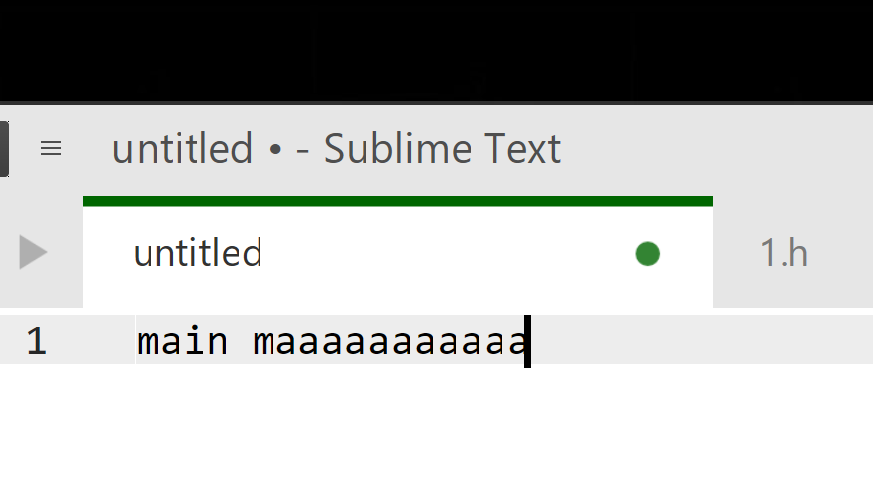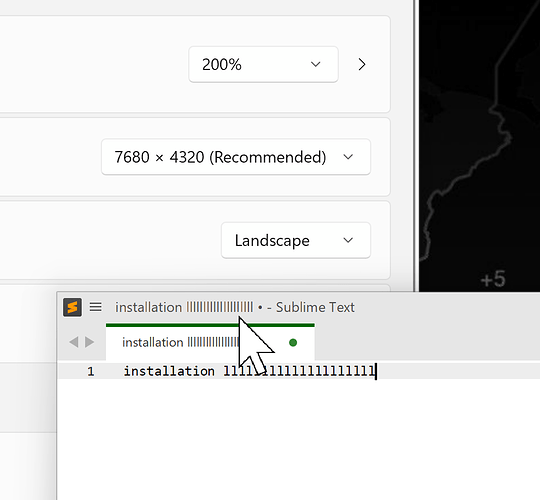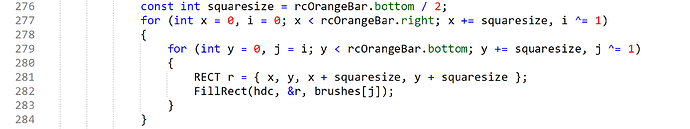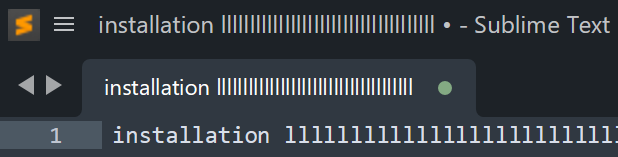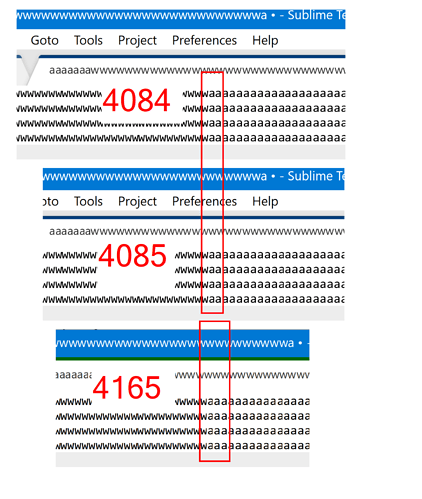It happens when turning off the hardware acceleration. In my 8K display, it also happens when the scaling is 300%.
If the scaling is 200%, the editor window is fine, but the some pixels are still missing in the window caption bar. See the letter “l” in the screenshot.
My settings:
{
"theme": "Adaptive.sublime-theme",
"color_scheme": "Packages/User/BBEdit.tmTheme",
"font_face": "Consolas",
"font_size": 9,
"caret_style": "blink",
"caret_extra_top": 1,
"caret_extra_bottom": 1,
"caret_extra_width": 1,
"font_options": [ "no_liga", "no_clig", "no_calt" ],
"translate_tabs_to_spaces": true,
"highlight_line": true,
"create_window_at_startup": false,
"draw_white_space": [ "selection", /*"enclosed",*/ "trailing"],
"show_encoding": true,
"scroll_past_end": 0.8,
"always_show_minimap_viewport" : true,
//"hardware_acceleration" : "opengl",
"file_tab_style": "square",
"highlight_modified_tabs": true,
}