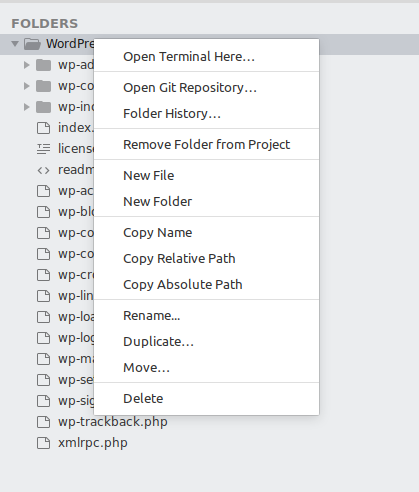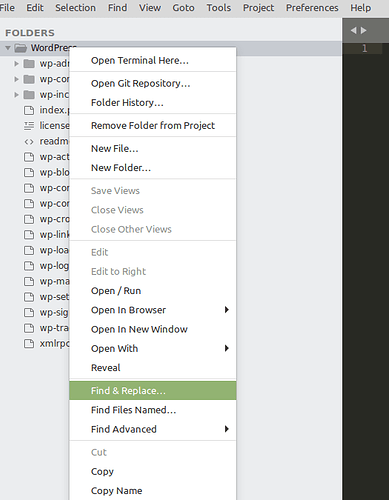I’ve just done a clean install of ST3 on a new machine after retiring old faithful.
The setup - OS and ST version etc is the same as the previous machine, as far as I’m aware.
Everything is working great except I’m missing the frequently used Find in Folder right-click menu option after clicking a folder in the project window, that would pre-populate the Find in Files features.
I’ve done some searching around for a solution, checked for a missing package, but to no avail. If someone could point me in the right direction, I would be very much obliged!