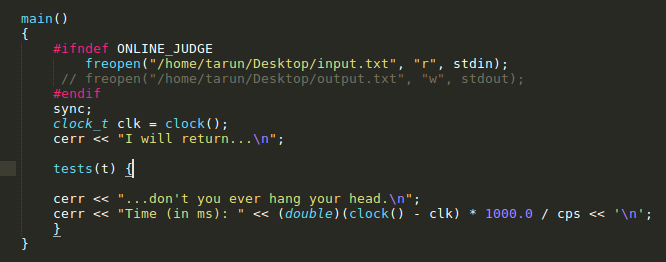The Default/Default (Windows).sublime-keybinding contains a blocks like
// Auto-pair curly brackets
{ "keys": ["{"], "command": "insert_snippet", "args": {"contents": "{$0}"}, "context":
[
{ "key": "setting.auto_match_enabled", "operator": "equal", "operand": true },
{ "key": "selection_empty", "operator": "equal", "operand": true, "match_all": true },
{ "key": "following_text", "operator": "regex_contains", "operand": "^(?:\t| |\\)|]|\\}|$)", "match_all": true }
]
},
{ "keys": ["{"], "command": "wrap_block", "args": {"begin": "{", "end": "}"}, "context":
[
{ "key": "indented_block", "match_all": true },
{ "key": "setting.auto_match_enabled", "operator": "equal", "operand": true },
{ "key": "selection_empty", "operator": "equal", "operand": true, "match_all": true },
{ "key": "following_text", "operator": "regex_match", "operand": "^$", "match_all": true },
]
},
Note: Depending on OS, you might see slightly different key bindings as ST loads different preferences for different OS. If you work on macOs just replace Windows by OSX
Copying the first one to User/Default (Windows).sublime-keybinding should do the trick as it overwrites the block which triggers wrap_block.
// Auto-pair curly brackets
{ "keys": ["{"], "command": "insert_snippet", "args": {"contents": "{$0}"}, "context":
[
{ "key": "setting.auto_match_enabled", "operator": "equal", "operand": true },
{ "key": "selection_empty", "operator": "equal", "operand": true, "match_all": true },
{ "key": "following_text", "operator": "regex_contains", "operand": "^(?:\t| |\\)|]|\\}|$)", "match_all": true }
]
},