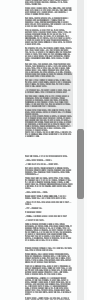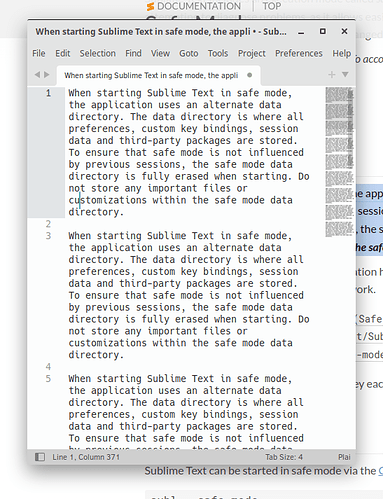I guess slider == minimap viewport?
Color and visibility of minimap viewport control are defined by the theme. So it’s not surprising its visibility is not related to the color scheme being used.
Basically you can influence visibility in 2 ways:
- enable the border by setting
"draw_minimap_border": true in Preferences.sublime-settings.
- customize the theme to increase viewport visibility.
- Run UI: Customize Theme while Default theme is active
- edit
"viewport_always_visible_color" or "viewport_hide_show_color" variable to your needs.
Example
// Documentation at https://www.sublimetext.com/docs/themes.html
{
"variables":
{
"viewport_always_visible_color": "hsla(0, 0%, 50%, 0.48)",
"viewport_hide_show_color": "hsla(0, 0%, 50%, 0.25)",
},
"rules":
[
]
}