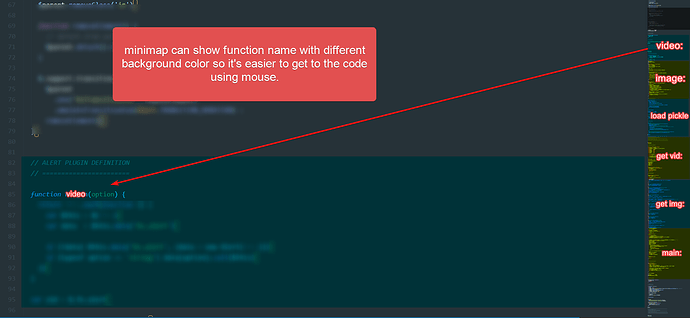Like the picture above, is it achievable right now? I need to go to certain code back and forth. And it’s easier if the minimap can show the function name or can be labeled with different background color manually.
Minimap labeling
There’s not currently any way for a package to modify how the minimap gets rendered and Sublime doesn’t do this natively, so this is not currently possible.
Something that might make life a bit easier is Goto Anything which makes it a little easier to jump around in files. The menu entries in the Goto menu (and the key bindings for them which are visible there) allow you to open the Goto Anything panel with a search type already inserted; for example Goto Symbol lets you jump around to things like function names with a fuzzy filter.
Additionally Bookmarks might be useful in that they let you jump around between known points; search for Bookmarks in the command palette or look under Edit > Mark in the menu for the available commands and key bindings.
One other idea I used in the past is a package like ASCII Decorator that turns selected text into an ASCII-art that can be read on the minimap. You may just need to wrap it in comments.