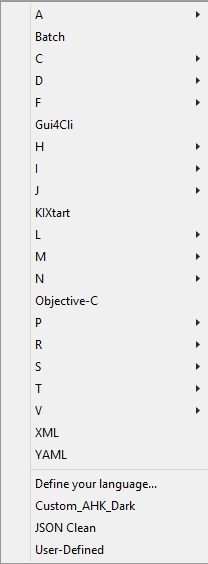For all that have used Sublime Text enough to know what a syntax definition is, I think we all know how large the menu is. It’s obscenely huge! I propose a smaller menu similar, if not, exactly like Notepad++'s syntax menu.
It looks a little something like this:
The names of languages with similiar starting names are put into categories, while other languages are put out on their own. As for Custom definitions, ones that the user has previously made, is put at the bottom in it’s own area. Now, of course the Sublime Text Dev team doesn’t have to do exactly as this is, but I think it will save some people some time when it comes to finding a language.
I hope you can understand my point here, Sublime Text’s definition menu is a bit too big.
Hope I can get some feedback on this topic, I think it’d be a great idea!