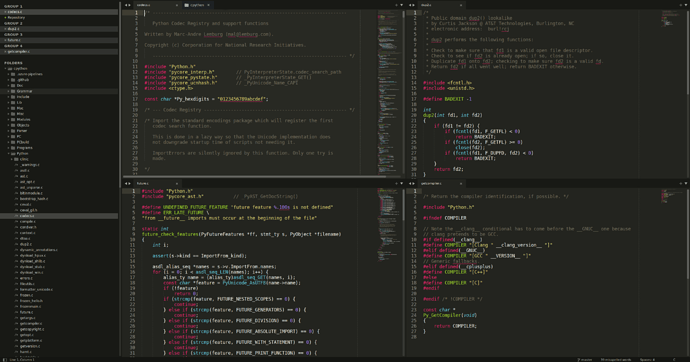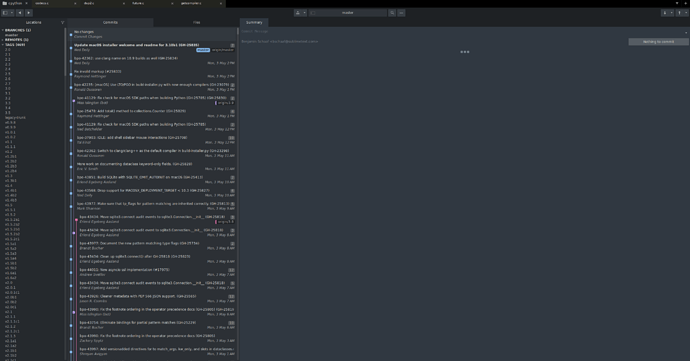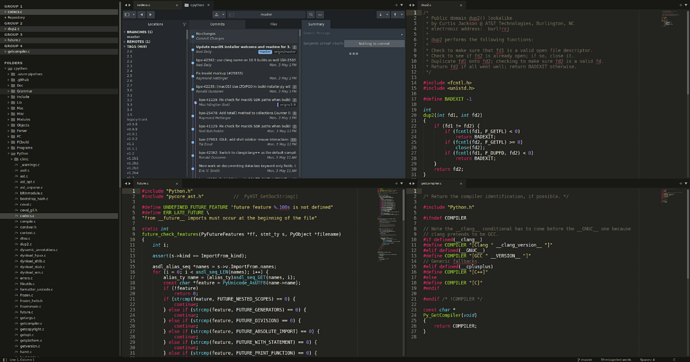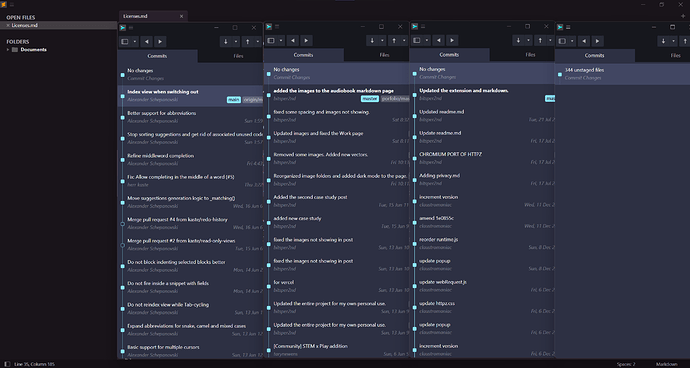This very same feature came into my mind today. After reading all the comments in here, I still think would be a great feature, i.e. either merging SM into ST or letting a user who bought both SM and ST open a tab in ST as a SM repo.
Sublime Merge is designed as a separate application, with its own settings and layout.
True, but SM has currently minimal number of settings, therefore thouse could be either (1) easily read in ST from SM; or (2) added into ST settings.
Squishing SM into a ST tab would massively impact usability
True, but IMHO to the better.
not to mention what it would be like in a setup with multiple side-by-side groups.
I don’t see a problem there. In the worst case scenario, ST would disable side-by-side grouping for SM tabs.
You’d also lose most keyboard shortcuts as they’re already associated with functionality in ST.
I don’t think that is a problem, because keyboard shortcuts are / can be context aware, i.e. when a user opens a SM tab in ST, it would use different keyboard shortcuts associated with different commands.
Opening a repository from ST already just opens a tab in SM, which can be just as easily dismissed as a tab in ST.
Yeah, I’d like to see is to open that tab directly in ST, not outside of it.