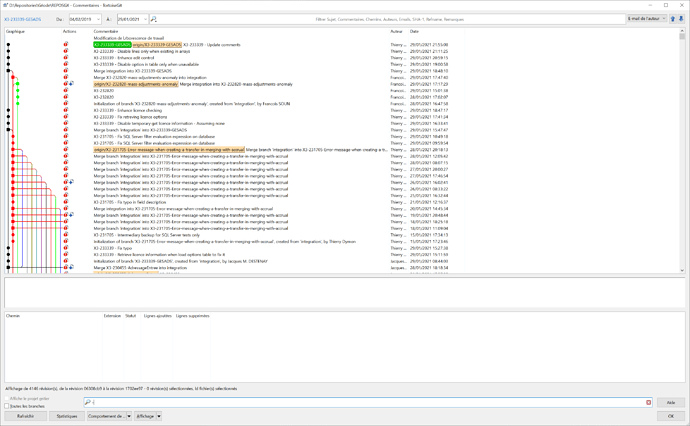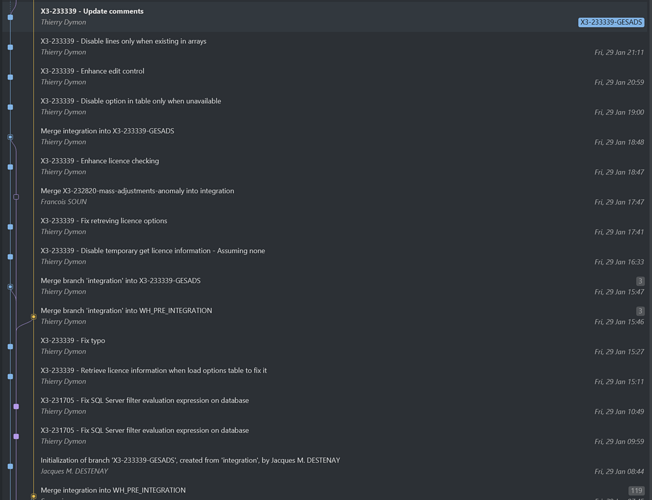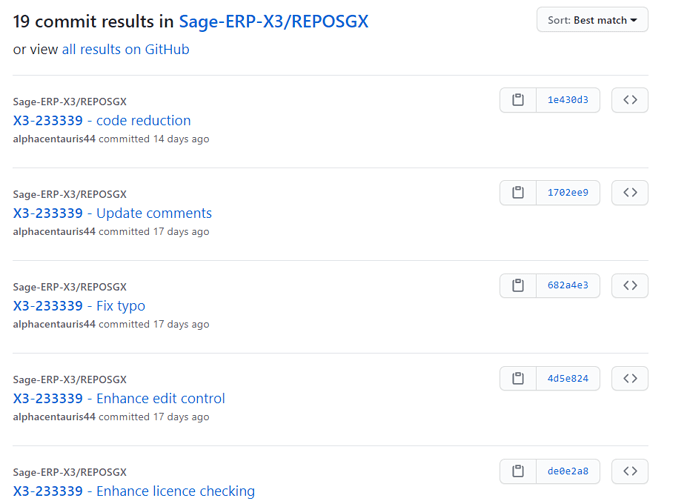I using system GIT (lastest version).
I encounter a troublesome problem during a certain merge: I find the comment not of the merge but of the last operation.
For example, I correct a file that I commit with a specific comment, we find it instead of the commit concerning the merge.
This was observed almost systematically when merging from the daughter branch to the origin branch.
I suspected that the merge comment was empty and repeated the comment from the previous line.
I had to use tortoise GIT to verify that I had not directly made a modification in the origin branch.
Is this a case identified with you?