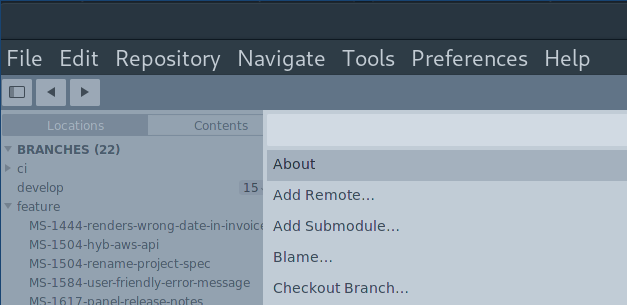The font size (side pane, diffs, menus, and probably others) is too small, builds before 1092 have a very good font size and spacing.
Environment: archlinux, hidpi, KDE

The font size (side pane, diffs, menus, and probably others) is too small, builds before 1092 have a very good font size and spacing.
Environment: archlinux, hidpi, KDE
Thanks, that worked.
It does not scale the menu bar and the right click context menu though, but I can live with that.
For a more systemic solution, you can try to set GDK_SCALE variable, see https://wiki.archlinux.org/index.php/HiDPI#GDK_3_(GTK+_3)
Though KDE should do that automatically https://www.phoronix.com/scan.php?page=news_item&px=KDE-Polishing-21-October-2018
I’m in the same boat, using Gnome on Fedora 29 and hidpi. I’m using gnome tweaks to set Font Scaling Factor to 1.5 system-wide. Sublime Merge used to handle this all fine before Build 1092.
With build 1092 however, only the menubar appears to have the right scale, everything else is rendered at native resolution. Any chance to bring back the pre-build 1092 behavior? This change is likely related to the GTK3 update mentioned in the release notes for build 1092.