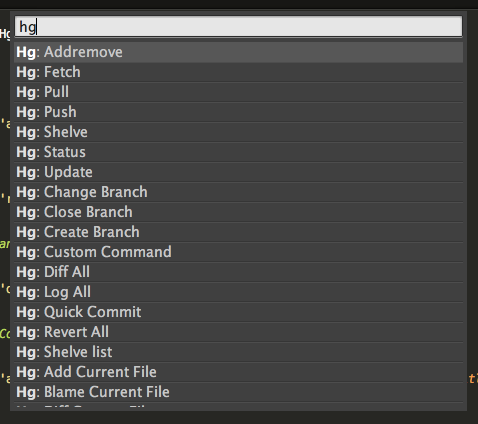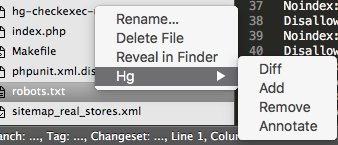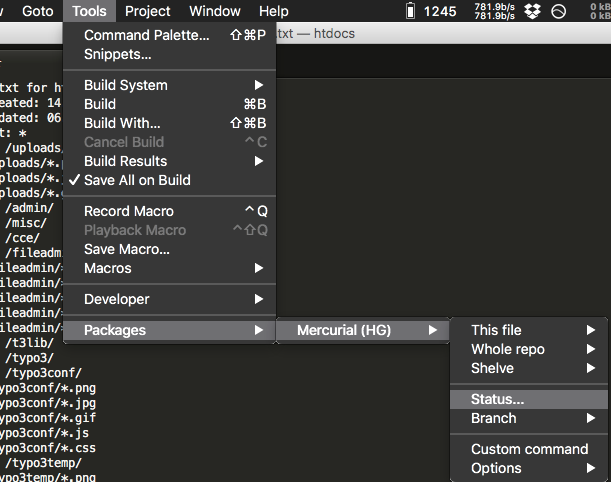Hey,
today I released a new Version (1.2.0) of my package.
It integrates Mercurial (the dvcs aka hg) into Sublime.
It’s a fork of hg4subl and adds some more features to it.
You can grab it from package control or via bitbucket.
I didn’t get much feedback till today. So I post this thread and hope to change that.
So give me feedback what’s totaly wrong, what needs improvements or what’s still missing.
You can take a look at the issue tracking and keep up to date by following me on tumblr about releases, new features and current development.