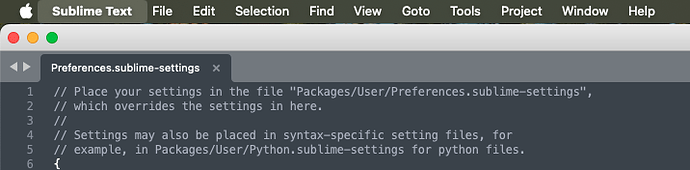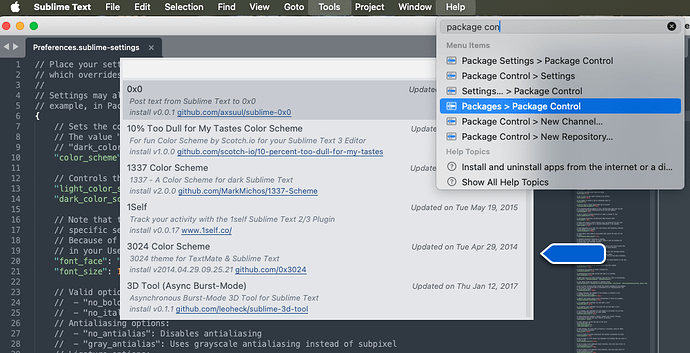I’m not sure exactly what caused it, but for a while now, I’ve found that when using Help > Search (which allows you to type part of a menu option and quickly jump to it) causes the whole menu to break. Menus don’t show, and the blue indicator arrow appears out of place. Then, clicking on any menu at any time simply no longer works.
The only way to resolve it is by restarting the app.
See a couple of examples below:
I (used to) use Help > Search to quickly load recently used projects and folders. And also to find options if I can’t quite remember what they’re called.
I tried completely re-installing the app, with default settings in case I’d broken something. But alas, no luck. So maybe it’s something to do with an OS setting??
I’m currently using macOS 15.2 (although this happened on previous versions) with Sublime Text 4 (Build 4192).
Has anyone else experienced this, and have any suggestions?