When using phantoms there’s an issue with the characters “fl” combining into one monospace character width, causing the font to not appear as completely monospace. I think this is related to ligatures based on some other git issues:
Patching Menlo adds ligatures it shouldn’t
Patched Menlo and Meslo erratic behaviour whenever “f” is followed by an “i” or “l”
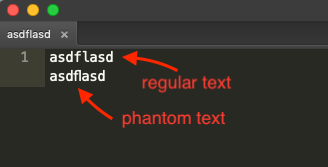
I’m testing with the following snippet on Mac Build 3176:
import sublime
import sublime_plugin
class ExampleCommand(sublime_plugin.TextCommand):
def run(self, edit):
window = sublime.active_window()
view = window.new_file()
view.insert(edit, 0, "asdflasd")
html = '<div>asdflasd</div>'
view.add_phantom("list", view.sel()[0], html, sublime.LAYOUT_BLOCK)
This is possibly a minor bug but the plugin I’m writing is dependent on the font being monospace so would really appreciate a fix for this.

