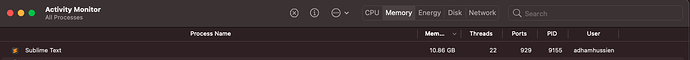after updating to build 4107, I am suffering from High Memory + CPU usage, the sublime is using up to 15GB from my 16GB RAM, which was not before the update, and the system is forcing it to quit, using MACOS BigSur.
any idea?
Memory Usage
0 Likes
clysmic
#4
https://www.sublimetext.com/docs/safe_mode.html
In short, start sublime with subl --safe-mode and it will run without any user customizations. If the problem does not occur in safe mode, then you likely have a plugin with a memory leak.
2 Likes
No  looks like If I install any theme package this happens again,
looks like If I install any theme package this happens again,  any solution ?
any solution ?
0 Likes
bschaaf
#13
What do you have open that results in that memory usage? For reference my ST is sitting at 147MB.
0 Likes
bschaaf
#18
How many files? What kind of files? Is the indexer running or has it completed? Does disabling file indexing have any effect?
0 Likes
Adham_Hussien
#20
but I have other work team members running same repo and not facing this issue
0 Likes