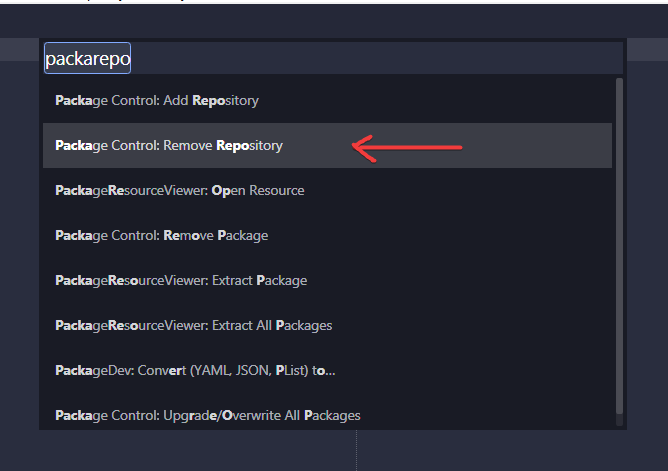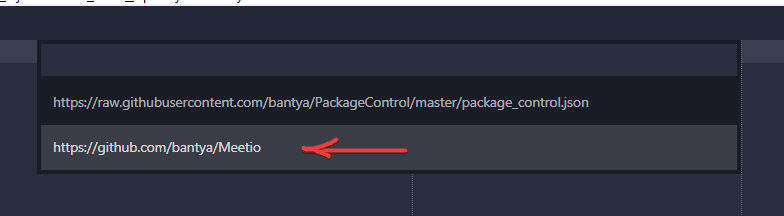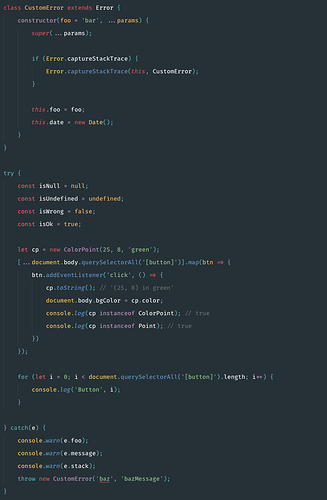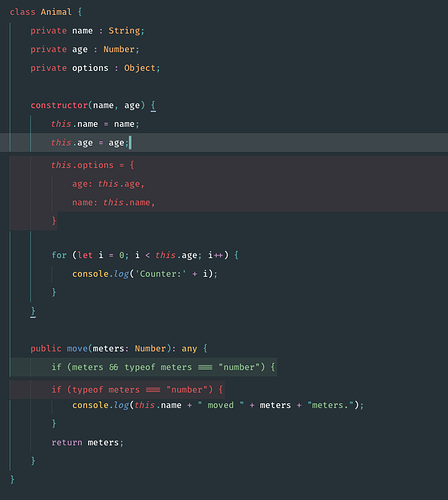Wass Up! Meetio Updates 
Version 1.3.0 its available!
Meetio is the most powerful theme for Sublime Text 3 with different Scheme variations only for 3176+ version.
FEATURES
- Add new scheme
Meetio-Ocean.sublime-scheme - Add option
meetio_tabs_bordershow border in selected tab. - Add various variables to customize the Theme.
CHANGED
- Update colors in Palenight Schemes.
Do you like Material Theme?
Active the option meetio_tabs_border in Meetio: Edit Settings and past the following theme configurations in Meetio: Theme Configuration and the see magic happens.
{
"variables": {
"input_border_color": ["foreground", 0.1],
"input_border_size": [0, 0, 0, 1],
"panel_control_background_color": ["background", 1.0],
"sidebar_background_color": ["background", 1.0],
"sidebar_icon_folder_color": "#607a86",
"sidebar_icon_folder_color": "#607a86",
"sidebar_label_foreground_color": "#607a86",
"sidebar_label_selected_background_color": "#00000015",
"sidebar_label_selected_foreground_color": "var(color_accent)",
"status_bar_background_color": ["background", 1.0],
"status_bar_label_foreground_color": "#607a86",
"tabset_background_color": ["background", 1.0],
"tabset_border_size": [0, 0, 0, 1],
"title_bar_background": ["background", 1.0],
"title_bar_foreground_color": "#607a86",
}
}

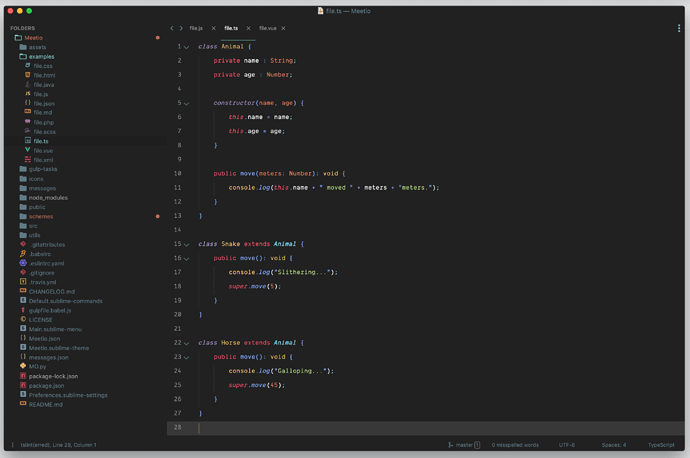

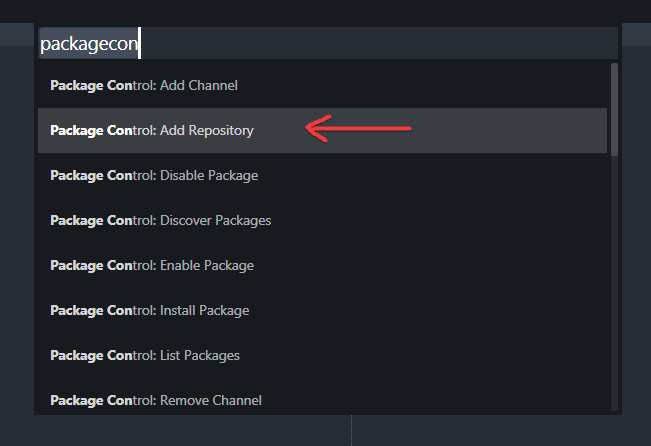
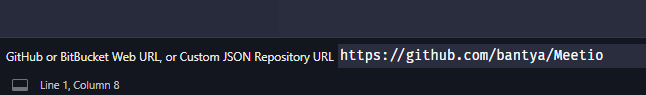
 You may wonder why not the original repo?
You may wonder why not the original repo? The original repo name is
The original repo name is  When the official
When the official