For any who use mdpopups, I plan on releasing a new 2.0 version around the beginning of June. The reason for this notification is to give those who use it a chance to make necessary changes.
A lot has changed with popups and phantoms since it was debuted in Sublime, and mdpopups has been carrying around some of that legacy junk. Not only that, but as I’ve had it out in the wild, I understand better how people want to use it and do use it.
The road map is here, but I want to just touch the main points people will care about.
Important Points
-
MdPopups shouldn’t be used on Sublime versions < 3124. You should probably limit your plugin’s usage of MdPopups to 3124+.
-
MdPopups will no longer have css classes like
commentetc. If you want to get the CSS for a given scope, you will have to use a template filter to get those. It just clutters the the CSS namespace (I guess that’s what you’d call it). In general, the popups should get their colors from themes. In general it is encouraged to use things like sublimes CSS variables--redishetc. If Sublime can’t calculate good colors for these variables, you should request that your favorite color schemes defines good values for those. Worse case scenario, a user can define them in their custom override CSSmdpopups.cssin theirUserfolder.
Other Notes
Other changes should be mild cosmetic changes that can be patched after release. For instance, Mdpopups will no longer the overall popup padding, that will be left up to plugins, or the user can override the plugin if they don’t like it. Stuff like this is really dependent on the content and how it’s being used. Just remember to wrap your content properly with some plugin specific class so people can target it for your specific plugin.
CSS is more flexible. Plugins will now be able to override stuff in the default.css. Content context is important, so I’m going to be less strict here. Just be kind and wrap your plugin content with a class to allow your Users to override what they don’t like.
There’s other new cosmetic stuff as well.
Anyways, prepare now for the new version by limiting MdPopups usage to 3124+. And if you must get CSS equivalents for syntax scopes, don’t use the things like the comment class anymore, but use the template filters to acquire CSS.
After release you may need to tweak some minor cosmetics, but probably shouldn’t worry about that now.
If you have some input, popup over to the road map issue and give it there. I’m probably not going to make major changes between now and release, but now is your chance to give your input before release.

 .
.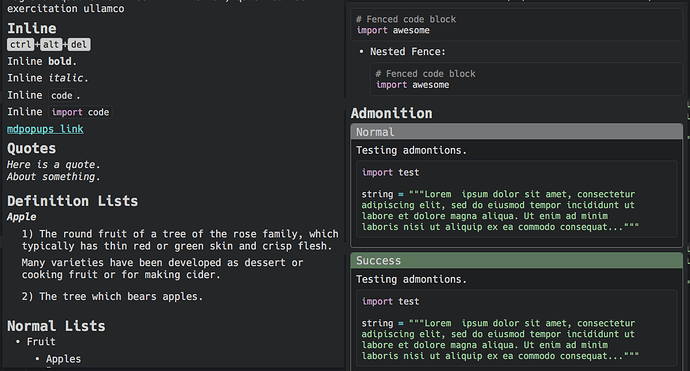
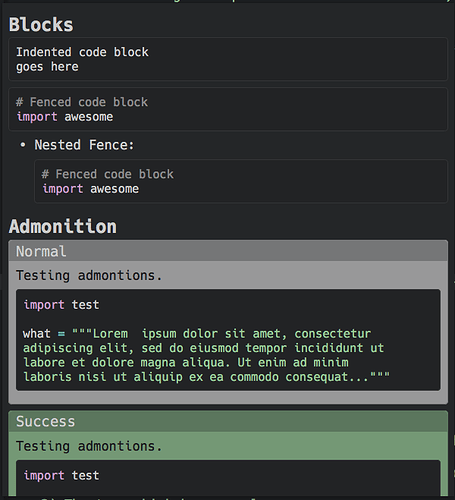
 My only experience is using the docutils library for converting RST to HTML. I can only point you in that direction; or maaybe do it myself and turn it into a PR, but those chances are slim.
My only experience is using the docutils library for converting RST to HTML. I can only point you in that direction; or maaybe do it myself and turn it into a PR, but those chances are slim.
