Sublime text recognizes “%{” as start of multi-line comment and shows codes below as commented out. But in MATLAB IDE this will not recognized as comment marker. Only “%” and “%%” are legit comment marker.
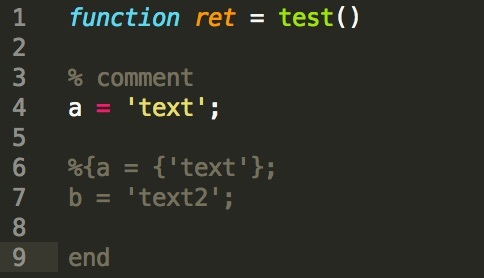
In above code, I’m not expecting “b = ‘text2’;” to be commented out.
