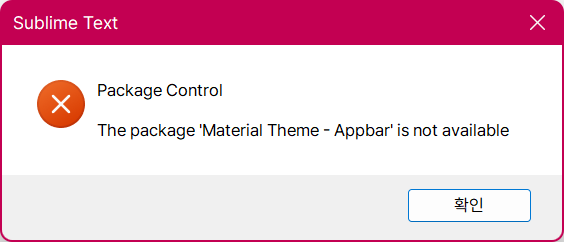
everytime I run sublime text, this alert always pops up.
I tried to remove package control, but I couldn’t find this package.
Please help me.

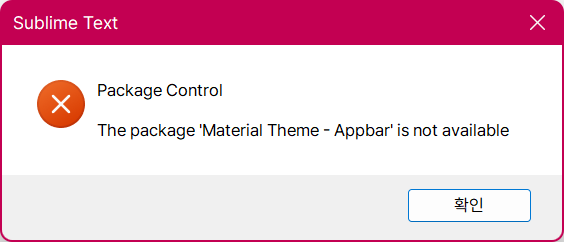
everytime I run sublime text, this alert always pops up.
I tried to remove package control, but I couldn’t find this package.
Please help me.
The root cause is the mensioned package Material Theme - Appbar no longer being available. The github repo doesn’t exist anymore. Related link on packagecontrol.io is dead.
If the package still exists on disk you could try to add its name to Package Control.sublime-settings so it won’t be quieried for updates anymore.
"ignore_vcs_packages":
[
"Material Theme - Appbar"
]
Otherwise the only option is to remove the package via Package Control: Remove Package.
Thank you for your help.
I checked setting file, but it’s already written like you said (ignore_packaged…).
I can’t also remove package, because it doesn’t exit anymore.
You may want to check your Package Control.sublime-settings file to see if it’s in the list of installed packages there; if so PC may be trying to install it but failing because it’s missing, in which case removing it from that list would tell it to ignore it.
Filanally, I found it in Pacakge Control,sublime-settings file.
I deleted “Material Theme - Appbar” on the list and the warning message doesn’t show any longer.
Thank you!