Hi, I’m writing normal prose with markdown GFM but after the last update I get weird underlines and red texts about “unexpected characters”. How do I get rid of this? Thanks
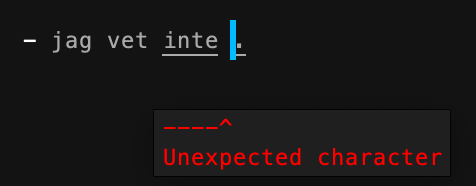

Hi, I’m writing normal prose with markdown GFM but after the last update I get weird underlines and red texts about “unexpected characters”. How do I get rid of this? Thanks
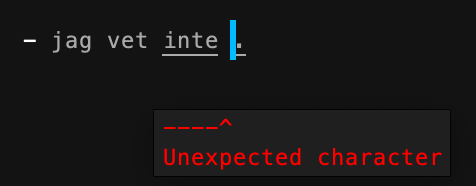
I have no idea, this never happened until I restarted my computer and got a message about “package updates” 
I don’t even know how to trouble-shoot it or what to search for 
But I use the MarkdownEditing package for the markdown… Still get the same popup when I use other types than the GFM.
Deleting all the “User settings” for markdown changes nothing. Is this something from the latest release of Sublime? Please help!
Sublime doesn’t do any sort of code or file linting out of the box. My guess would be that it’s something that you installed, such as MarkdownEditing.
Thank you both for your replies! I’ll keep investigating. If anyone has seen something similar, please let me know!
OK, so I just removed the Sublime folder in Library - Application Support (starting fresh) and this issue went away. Reinstalling my packages one by one now…