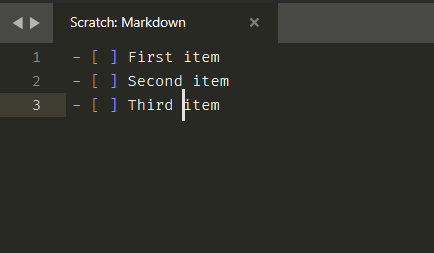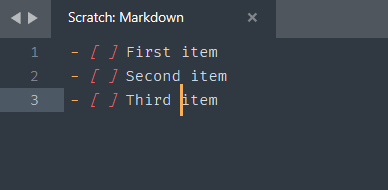Hi
I’m using ST4 (4107) and a small change in Markdown syntax highlighting from ST3 seems to be how task list items are highlighted. These are lines that start “- [ ] Task item”. Previously there was no special highlighting and the items were displayed as generic list items. Now the brackets are displayed in red and italicised which I find jarring. I make heavy use of these day to day and would like to switch off the highlighting.
I had a quick trawl through the standard Markdown syntax but can’t see an obvious source for this issue. What configuration can I apply to change the styling?
Thanks
Rodrigo