I have this error each time I start ST 4143 on Linux:
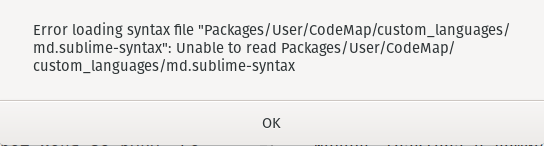

Sounds like you installed the CodeMap plugin, which has written a custom syntax file that’s now been deleted, but one of your open files still has its syntax highlighting set to that custom syntax. I’d suggest seeing if you can find that open file and close it.
I installed CodeMap plugin on the previous iteration of ST but since then I’ve wiped out the system and reinstalled things.
How can I find out which file includes a reference to the plugin? They all are in markdown format.
Also, below are the settings I copied from the previous ST iteration:
{
"gtk_client_side_window_decorations": false,
"update_check": false,
"always_show_minimap_viewport": true,
"draw_minimap_border": false,
"highlight_find_results_in_scrollbar": true,
"auto_match_enabled": false,
"color_scheme": "Breakers.sublime-color-scheme",
// Valid values are "smooth", "phase", "blink" and "solid". Previous
// versions of Sublime Text used "smooth" by default.
"caret_style": "solid",
"caret_extra_width": 1,
"block_caret": true,
// If enabled, will highlight any line with a caret
"highlight_line": false,
"font_face": "JetBrains Mono",
"font_size": 12,
"margin": 5,
"line_numbers": false,
"gutter": true,
"overlay_scroll_bars": "disabled",
"draw_centered": false,
"word_wrap": true,
"wrap_width": 62,
"wrap_width_style": "min",
// Additional spacing at the top of each line, in pixels
"line_padding_top": 3,
// Set the number of context lines to show when scrolling to reveal. This
// affects all selection changes, like selection dragging, page-up/page-down
// and moving the caret.
"scroll_context_lines": 2,
"rulers": [],
"save_on_focus_lost": true,
"show_line_column": "disabled",
"spell_check": true,
"dictionary": "Packages/Dictionaries/Russian-English Bilingual.dic",
"ignored_packages":
[
"Vintage",
],
"fold_buttons": true,
"fade_fold_buttons": false,
}
I have found the problem. One of the files had its formatting defined as md instead of Markdown. After I corrected this, the error disappeared. Thanks for the help!