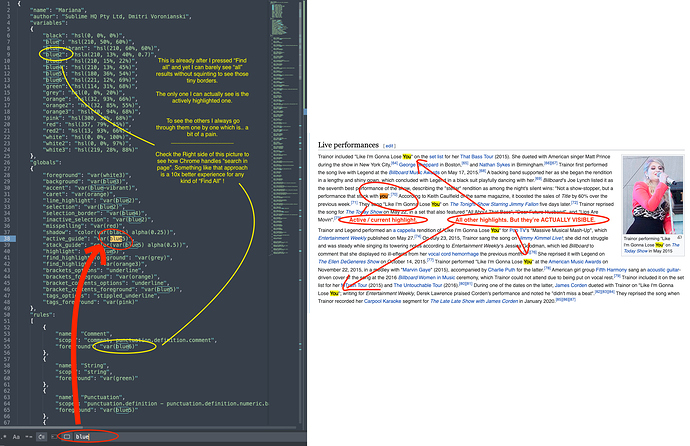Please make “Find All” actually properly visible, to “pop” so your eyes can easily see the results.
If you do Ctrl + F in Chrome for example, you can easily see the active highlight, as well as all the other highlights. (Even in their dark mode)
In sublime 3, I’ve looked through the color scheme settings and played around (with “find_highlight_*”, “selection_*”, etc) and what I’m saying does not look doable yet.
Here’s a side by side picture of sublime search and chrome search: