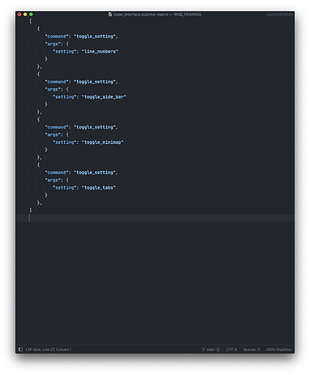Hi,
I come from JB ideas and I’d really like to get a cleaner interface on the fly with ST. I’m not happy with the “distraction free” so I try to create a macro that would:
- toggle the minimap
- toggle the tabs visibility
- close the sidebar
- hide the line numbers
After
My curettent macro is bellow but only the line numbers are hidden, the others settings are ignored, can anyone tell me where I’m wrong ?
[
{
"command": "toggle_setting",
"args": {
"setting": "line_numbers"
}
},
{
"command": "toggle_setting",
"args": {
"setting": "toggle_side_bar"
}
},
{
"command": "toggle_setting",
"args": {
"setting": "toggle_minimap"
}
},
{
"command": "toggle_setting",
"args": {
"setting": "toggle_tabs"
}
},
]
Thanks