Experiencing some similar issues here, with the following error log when starting sublime text 4:
Not sure if this can be fixed.
startup, version: 4152 osx x64 channel: stable
executable: /Applications/Sublime Text.app/Contents/MacOS/sublime_text
application: /Applications/Sublime Text.app
working dir: /
packages path: /Users/user1/Library/Application Support/Sublime Text/Packages
state path: /Users/user1/Library/Application Support/Sublime Text/Local
zip path: /Applications/Sublime Text.app/Contents/MacOS/Packages
zip path: /Users/user1/Library/Application Support/Sublime Text/Installed Packages
ignored_packages: [“Vintage”]
pre session restore time: 0.323912
OpenGL Context Information:
GL API Version: 4.1 ATI-4.12.7
GLSL Version: 4.10
Vendor: ATI Technologies Inc.
Renderer: AMD Radeon Pro 5500M OpenGL Engine
startup time: 0.518298
git: using configuration from system git install
git: tracking working dir /Users/user1/personal/dev_tools
git: ignoring working dir /Users/user1
git: tracking working dir /Users/user1/Library/Application Support/Sublime Text/Packages/SublimeLinter
git: tracking working dir /Users/user1/
first paint time: 0.664708
environment variables loaded using: /bin/bash -l
reloading plugin Default.arithmetic
reloading plugin Default.auto_indent_tag
reloading plugin Default.block
reloading plugin Default.colors
reloading plugin Default.comment
reloading plugin Default.convert_color_scheme
reloading plugin Default.convert_syntax
reloading plugin Default.copy_path
reloading plugin Default.echo
reloading plugin Default.exec
reloading plugin Default.fold
reloading plugin Default.font
reloading plugin Default.goto_line
reloading plugin Default.history_list
reloading plugin Default.html_print
reloading plugin Default.indentation
reloading plugin Default.install_package_control
reloading python 3.3 plugin Package Control.1_reloader
reloading python 3.3 plugin Package Control.2_bootstrap
reloading plugin Default.keymap
reloading plugin Default.kill_ring
reloading plugin Default.mark
reloading plugin Default.new_templates
reloading plugin Default.open_context_url
reloading plugin Default.open_in_browser
reloading plugin Default.pane
reloading plugin Default.paragraph
reloading plugin Default.paste_from_history
reloading plugin Default.profile
reloading plugin Default.quick_panel
reloading plugin Default.rename
reloading plugin Default.run_syntax_tests
reloading plugin Default.save_on_focus_lost
reloading plugin Default.scroll
reloading plugin Default.set_unsaved_view_name
reloading plugin Default.settings
reloading plugin Default.show_scope_name
reloading plugin Default.side_bar
reloading plugin Default.sort
reloading plugin Default.switch_file
reloading plugin Default.symbol
reloading plugin Default.transform
reloading plugin Default.transpose
reloading plugin Default.ui
reloading plugin CSS.css_completions
reloading plugin Diff.diff
reloading plugin HTML.encode_html_entities
reloading plugin HTML.html_completions
Traceback (most recent call last):
File “/Users/user1/Library/Application Support/Sublime Text/Installed Packages/Package Control.sublime-package/package_control/deps/oscrypto/_openssl/_libcrypto_ctypes.py”, line 305, in
File “./python3.3/ctypes/init.py”, line 366, in getattr
File “./python3.3/ctypes/init.py”, line 371, in getitem
AttributeError: dlsym(0x7ff91929cc60, EVP_PKEY_size): symbol not found
During handling of the above exception, another exception occurred:
Traceback (most recent call last):
File “/Applications/Sublime Text.app/Contents/MacOS/Lib/python33/sublime_plugin.py”, line 308, in reload_plugin
m = importlib.import_module(modulename)
File “./python3.3/importlib/init.py”, line 90, in import_module
File “”, line 1584, in _gcd_import
File “”, line 1565, in _find_and_load
File “”, line 1532, in _find_and_load_unlocked
File “/Applications/Sublime Text.app/Contents/MacOS/Lib/python33/sublime_plugin.py”, line 1692, in load_module
exec(compile(source, source_path, ‘exec’), mod.dict)
File “/Users/user1/Library/Application Support/Sublime Text/Installed Packages/Package Control.sublime-package/2_bootstrap.py”, line 26, in
File “”, line 1565, in _find_and_load
File “”, line 1532, in _find_and_load_unlocked
File “/Applications/Sublime Text.app/Contents/MacOS/Lib/python33/sublime_plugin.py”, line 1692, in load_module
exec(compile(source, source_path, ‘exec’), mod.dict)
File “/Users/user1/Library/Application Support/Sublime Text/Installed Packages/Package Control.sublime-package/package_control/bootstrap.py”, line 20, in
File “”, line 1565, in _find_and_load
File “”, line 1532, in _find_and_load_unlocked
File “/Applications/Sublime Text.app/Contents/MacOS/Lib/python33/sublime_plugin.py”, line 1692, in load_module
exec(compile(source, source_path, ‘exec’), mod.dict)
File “/Users/user1/Library/Application Support/Sublime Text/Installed Packages/Package Control.sublime-package/package_control/download_manager.py”, line 24, in
File “”, line 1565, in _find_and_load
File “”, line 1532, in _find_and_load_unlocked
File “/Applications/Sublime Text.app/Contents/MacOS/Lib/python33/sublime_plugin.py”, line 1692, in load_module
exec(compile(source, source_path, ‘exec’), mod.dict)
File “/Users/user1/Library/Application Support/Sublime Text/Installed Packages/Package Control.sublime-package/package_control/downloaders/init.py”, line 20, in
File “”, line 1565, in _find_and_load
File “”, line 1532, in _find_and_load_unlocked
File “/Applications/Sublime Text.app/Contents/MacOS/Lib/python33/sublime_plugin.py”, line 1692, in load_module
exec(compile(source, source_path, ‘exec’), mod.dict)
File “/Users/user1/Library/Application Support/Sublime Text/Installed Packages/Package Control.sublime-package/package_control/downloaders/oscrypto_downloader.py”, line 44, in
File “”, line 1565, in _find_and_load
File “”, line 1532, in _find_and_load_unlocked
File “/Applications/Sublime Text.app/Contents/MacOS/Lib/python33/sublime_plugin.py”, line 1692, in load_module
exec(compile(source, source_path, ‘exec’), mod.dict)
File “/Users/user1/Library/Application Support/Sublime Text/Installed Packages/Package Control.sublime-package/package_control/deps/oscrypto/tls.py”, line 11, in
File “”, line 1565, in _find_and_load
File “”, line 1532, in _find_and_load_unlocked
File “/Applications/Sublime Text.app/Contents/MacOS/Lib/python33/sublime_plugin.py”, line 1692, in load_module
exec(compile(source, source_path, ‘exec’), mod.dict)
File “/Users/user1/Library/Application Support/Sublime Text/Installed Packages/Package Control.sublime-package/package_control/deps/oscrypto/_mac/tls.py”, line 39, in
File “”, line 1565, in _find_and_load
File “”, line 1532, in _find_and_load_unlocked
File “/Applications/Sublime Text.app/Contents/MacOS/Lib/python33/sublime_plugin.py”, line 1692, in load_module
exec(compile(source, source_path, ‘exec’), mod.dict)
File “/Users/user1/Library/Application Support/Sublime Text/Installed Packages/Package Control.sublime-package/package_control/deps/oscrypto/_mac/util.py”, line 208, in
File “”, line 1565, in _find_and_load
File “”, line 1532, in _find_and_load_unlocked
File “/Applications/Sublime Text.app/Contents/MacOS/Lib/python33/sublime_plugin.py”, line 1692, in load_module
exec(compile(source, source_path, ‘exec’), mod.dict)
File “/Users/user1/Library/Application Support/Sublime Text/Installed Packages/Package Control.sublime-package/package_control/deps/oscrypto/_openssl/_libcrypto.py”, line 15, in
File “”, line 1565, in _find_and_load
File “”, line 1532, in _find_and_load_unlocked
File “/Applications/Sublime Text.app/Contents/MacOS/Lib/python33/sublime_plugin.py”, line 1692, in load_module
exec(compile(source, source_path, ‘exec’), mod.dict)
File “/Users/user1/Library/Application Support/Sublime Text/Installed Packages/Package Control.sublime-package/package_control/deps/oscrypto/_openssl/_libcrypto_ctypes.py”, line 688, in
Package Control.package_control.deps.oscrypto._ffi.FFIEngineError: Error initializing ctypes
reloading python 3.3 plugin Package Control.Package Control
Traceback (most recent call last):
File “/Users/user1/Library/Application Support/Sublime Text/Installed Packages/Package Control.sublime-package/package_control/deps/oscrypto/_openssl/_libcrypto_ctypes.py”, line 305, in
File “./python3.3/ctypes/init.py”, line 366, in getattr
File “./python3.3/ctypes/init.py”, line 371, in getitem
AttributeError: dlsym(0x7ff91929cc60, EVP_PKEY_size): symbol not found
During handling of the above exception, another exception occurred:
Traceback (most recent call last):
File “/Applications/Sublime Text.app/Contents/MacOS/Lib/python33/sublime_plugin.py”, line 308, in reload_plugin
m = importlib.import_module(modulename)
File “./python3.3/importlib/init.py”, line 90, in import_module
File “”, line 1584, in _gcd_import
File “”, line 1565, in _find_and_load
File “”, line 1532, in _find_and_load_unlocked
File “/Applications/Sublime Text.app/Contents/MacOS/Lib/python33/sublime_plugin.py”, line 1692, in load_module
exec(compile(source, source_path, ‘exec’), mod.dict)
File “/Users/user1/Library/Application Support/Sublime Text/Installed Packages/Package Control.sublime-package/Package Control.py”, line 89, in
File “”, line 1565, in _find_and_load
File “”, line 1532, in _find_and_load_unlocked
File “/Applications/Sublime Text.app/Contents/MacOS/Lib/python33/sublime_plugin.py”, line 1692, in load_module
exec(compile(source, source_path, ‘exec’), mod.dict)
File “/Users/user1/Library/Application Support/Sublime Text/Installed Packages/Package Control.sublime-package/package_control/commands/init.py”, line 3, in
File “”, line 1565, in _find_and_load
File “”, line 1532, in _find_and_load_unlocked
File “/Applications/Sublime Text.app/Contents/MacOS/Lib/python33/sublime_plugin.py”, line 1692, in load_module
exec(compile(source, source_path, ‘exec’), mod.dict)
File “/Users/user1/Library/Application Support/Sublime Text/Installed Packages/Package Control.sublime-package/package_control/commands/advanced_install_package_command.py”, line 10, in
File “”, line 1565, in _find_and_load
File “”, line 1532, in _find_and_load_unlocked
File “/Applications/Sublime Text.app/Contents/MacOS/Lib/python33/sublime_plugin.py”, line 1692, in load_module
exec(compile(source, source_path, ‘exec’), mod.dict)
File “/Users/user1/Library/Application Support/Sublime Text/Installed Packages/Package Control.sublime-package/package_control/package_manager.py”, line 34, in
File “”, line 1565, in _find_and_load
File “”, line 1532, in _find_and_load_unlocked
File “/Applications/Sublime Text.app/Contents/MacOS/Lib/python33/sublime_plugin.py”, line 1692, in load_module
exec(compile(source, source_path, ‘exec’), mod.dict)
File “/Users/user1/Library/Application Support/Sublime Text/Installed Packages/Package Control.sublime-package/package_control/downloaders/init.py”, line 20, in
File “”, line 1565, in _find_and_load
File “”, line 1532, in _find_and_load_unlocked
File “/Applications/Sublime Text.app/Contents/MacOS/Lib/python33/sublime_plugin.py”, line 1692, in load_module
exec(compile(source, source_path, ‘exec’), mod.dict)
File “/Users/user1/Library/Application Support/Sublime Text/Installed Packages/Package Control.sublime-package/package_control/downloaders/oscrypto_downloader.py”, line 44, in
File “”, line 1565, in _find_and_load
File “”, line 1532, in _find_and_load_unlocked
File “/Applications/Sublime Text.app/Contents/MacOS/Lib/python33/sublime_plugin.py”, line 1692, in load_module
exec(compile(source, source_path, ‘exec’), mod.dict)
File “/Users/user1/Library/Application Support/Sublime Text/Installed Packages/Package Control.sublime-package/package_control/deps/oscrypto/tls.py”, line 11, in
File “”, line 1565, in _find_and_load
File “”, line 1532, in _find_and_load_unlocked
File “/Applications/Sublime Text.app/Contents/MacOS/Lib/python33/sublime_plugin.py”, line 1692, in load_module
exec(compile(source, source_path, ‘exec’), mod.dict)
File “/Users/user1/Library/Application Support/Sublime Text/Installed Packages/Package Control.sublime-package/package_control/deps/oscrypto/_mac/tls.py”, line 39, in
File “”, line 1565, in _find_and_load
File “”, line 1532, in _find_and_load_unlocked
File “/Applications/Sublime Text.app/Contents/MacOS/Lib/python33/sublime_plugin.py”, line 1692, in load_module
exec(compile(source, source_path, ‘exec’), mod.dict)
File “/Users/user1/Library/Application Support/Sublime Text/Installed Packages/Package Control.sublime-package/package_control/deps/oscrypto/_mac/util.py”, line 208, in
File “”, line 1565, in _find_and_load
File “”, line 1532, in _find_and_load_unlocked
File “/Applications/Sublime Text.app/Contents/MacOS/Lib/python33/sublime_plugin.py”, line 1692, in load_module
exec(compile(source, source_path, ‘exec’), mod.dict)
File “/Users/user1/Library/Application Support/Sublime Text/Installed Packages/Package Control.sublime-package/package_control/deps/oscrypto/_openssl/_libcrypto.py”, line 15, in
File “”, line 1565, in _find_and_load
File “”, line 1532, in _find_and_load_unlocked
File “/Applications/Sublime Text.app/Contents/MacOS/Lib/python33/sublime_plugin.py”, line 1692, in load_module
exec(compile(source, source_path, ‘exec’), mod.dict)
File “/Users/user1/Library/Application Support/Sublime Text/Installed Packages/Package Control.sublime-package/package_control/deps/oscrypto/_openssl/_libcrypto_ctypes.py”, line 688, in
Package Control.package_control.deps.oscrypto._ffi.FFIEngineError: Error initializing ctypes

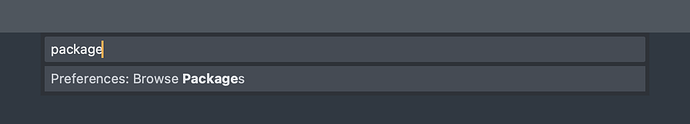
 .
.