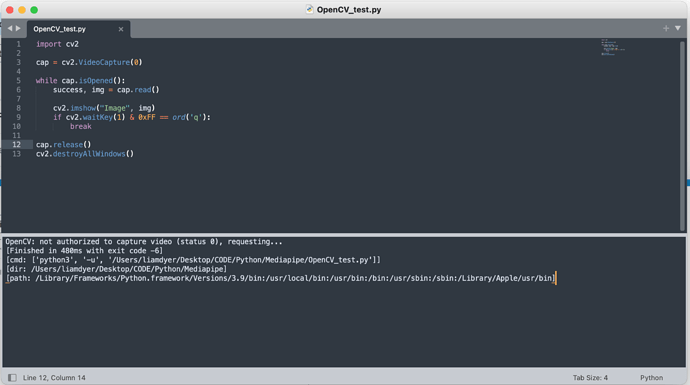I’ve recently installed Sublime Text (my preferred Python IDE) and PyCharm on my MacBook.
When I first ran the script in the image attached in PyCharm, a OS dialog appears, requesting camera access for PyCharm, and then the script executes correctly, presenting my webcam.
When I run this same script in Sublime, I get the console log in the image, and there is no dialog box which appears requesting camera access.
If anyone can offer some advice I would appreciate it, as I’ve been trying to fix this for hours and I might just go crazy.
Liam