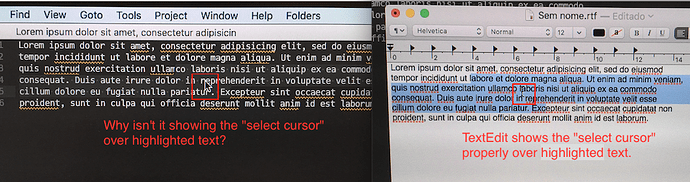Hello,
I notice since the Sierra upgrade I’ve had some issues while selecting text.
1st - When text is highlighted the “text select cursor” isn’t available under sublime:
2nd - Probably due to this, I’m unable to click over highlighted text in order to edit it.
Sublime Text: 3 - Build 3126.
Thank you.