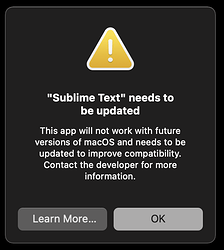Starting about a week ago, whenever I open Sublime Text (either by clicking the icon, or running "open " from the terminal, I get the following pop-up message:
I’m on macOS 12.0.1 and Sublime Text 4121.
Clicking “Learn More…” brings me to the Python 2 deprecation page, so I assume that Python 2 must be in the path that Sublime is using to launch. Anyone else run into this?