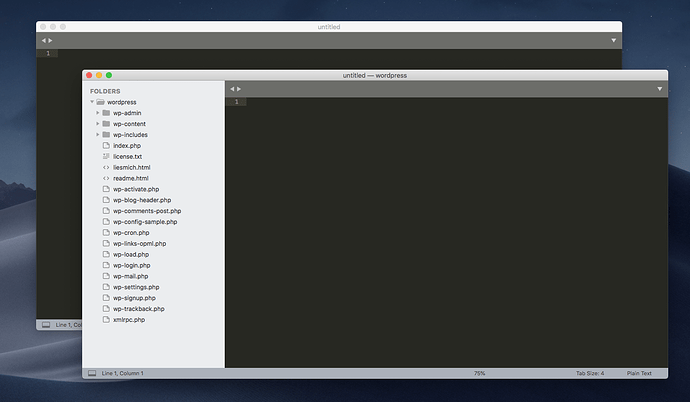I’ve been using Sublime Text for many years now. To open files or folders, I always drag them over the dock icon.
On a completely clean installation of macOS Mojave, I installed Sublime Text 3176. Now, when I drag a file or folder over the dock icon, an additional new file (named ‘untitled’) is opened. See attached image (Just for clarification: The additional window was opened exactly behind the wordpress window. I dragged the wordpress window a little bit to the right, so you can see it.)
I tried to upgrade to the latest dev build (3184). Same problem. Any idea? Thanks a lot, Karl.