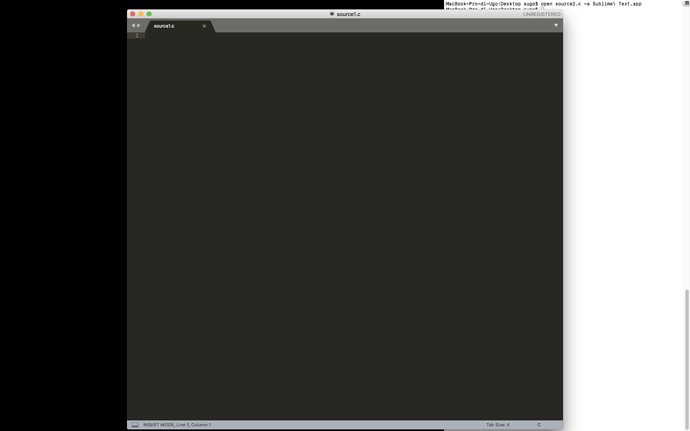Hi everyone,
I just had a problem with Sublime and I think it’s a bug.
I’m running Sublime Text 3 build 3143 on a MBP 2017 15" with MacOS Sierra 10.12.6.
I had a .c source file opened in Sublime, I pressed the green button to make the window full screen.
I came back to the standard Desktop, opened the Terminal and placed it side by side Sublime in the full-screen view.
I then opened another .c source file via
open source.c -a Sublime\ Text.app
sublime opens the file but it’s not a classical sublime-tab, it’s a new gray tab on top (like the ones in Finder windows).
When you close one of the two tabs, the remaining one pops out into a window, leaving a black canvas where it was before. You can close this one and there will remain a full-screen Terminal with a black canvas on one side. If you close the Terminal you just have a workspace that’s fully black. When you proceed to close Sublime Text (cmd+q) the black workspace gets closed.
It’s an issue with Sublime Text or MacOS windowing system?
What do you think?