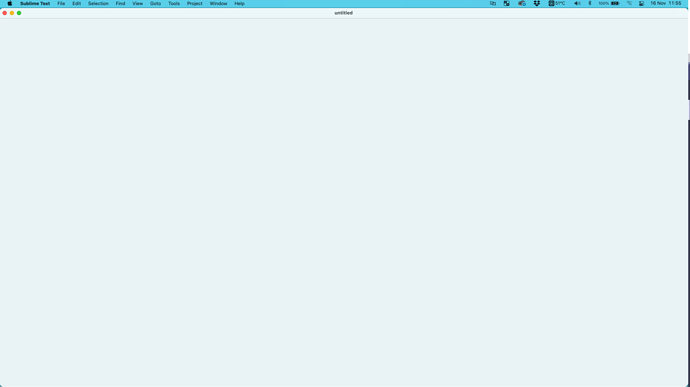Hi all,
I have just updated mac to Big Sur, thought it had gone well until I noticed when I move sublime windows onto external monitor the whole window goes grey
if I drag it back it shows as it should, I have checked for updates on everything with no joy.
the only thing to note is this external screen is using display link via USB, all other applications are working OK and I was using this set up OK with sublime before updating.
any ideas