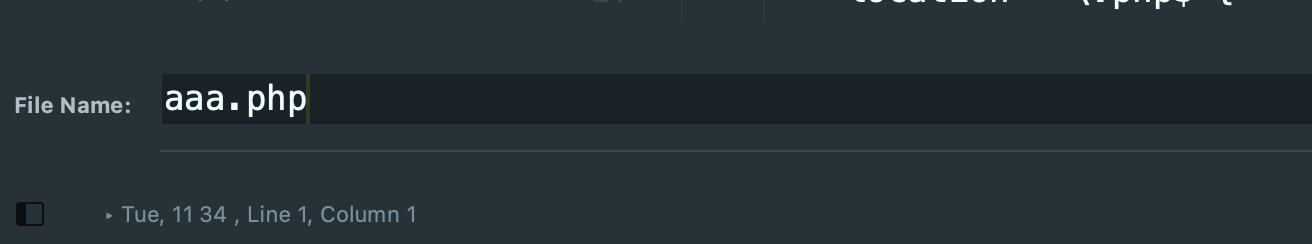
When I enter, it becomes a new line
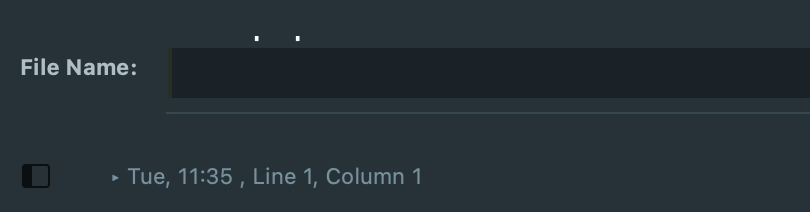
Mac sublime text 4 cannot use enter key to create a new file
You get a massive popup and (SAFE MODE) in the title bar when ST starts in safe mode.
That is not safe mode. How can I solve this problem? It’s too inconvenient for development. The sublime version is 4143
That is not safe mode.
Do you mean that the problem doesn’t happen in safe mode for you?
That means the bus is caused by a customization you’ve made. The specific problem you’re having is likely caused by having an override for the default keybindings file and thus when updating you’re not getting new keybindings. The place to look is in your packages folder (Preferences > Browse Packages…), look for a folder called Default.
Well, I found this folder, and all the files in it are from my previous version. Do I need to uninstall and then reload in this case?
If you don’t care about losing your customizations you can revert to a freshly installed state. Otherwise I’d suggest either removing the Default folder entirely and moving your customizations (if any) to the normal user keybindings file, or installing OverrideAudit if you want to keep the override.
