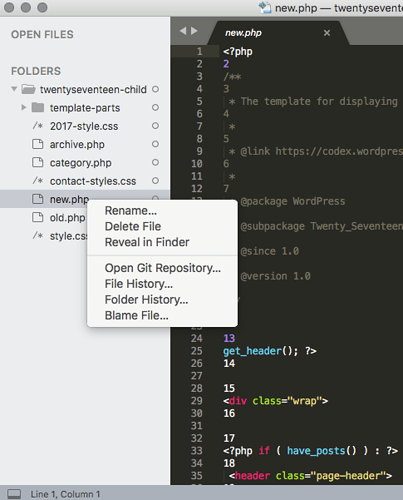I’m using Sublime 3.2.1 on a Mac (OSX11.6). I’m trying to follow instructions to compare (Diff) two files. Everyone says to right click on the file name in the side panel, and select Diff Files option. I do not have the Diff Files option. I’ve attached a screenshot of the menu choices I’m given. Thank you for any help.
Mac OX Right Click Diff Menu Option not found
presumably you have to select the two files you want to diff in the sidebar before right clicking to get the context menu, it doesn’t know to diff with the active tab I guess
The diff options does not appear in the Mac Version (or i just doesn’t exist).
It says open two files, select both of them and then right click. There is no diff menu there.
Thanks for replying. I totally agree but even when both files are selected, control-click (I’m on a Mac) unselects the second file and the menu option is what’s in the screenshot.
I’m glad you found the same results that I’ve been struggling with. It’s frustrating because I want this feature to work. Hopefully there’s an answer or fix out there.
I can’t confirm those results; it seems to work just fine for me (see below). Note that for this to work you need to select both files in the file portion of the side bar. If you have the option to display open files, you can’t do this from there because you can’t select multiple tabs there.
This functionality is a part of the internal Diff package, so if it still doesn’t work for you, you may want to verify that you haven’t accidentally added that package to the list of ignored packages.
Oh. I didn’t know about Diff Package. I just looked (tools > developer) and found and installed it. I tried opening a project and I still do not see the “Diff” option in the “control-click” menu. I’m not following the right steps. In the meantime, thank you for mentioning this.
Thanks! I had no idea that diff is hidden there.
It looks a bit barren to be honest, no color highlights, etc
I think I will stick with the compare side-by-side plugin
Sorry to re-open an old thread, but I learned a way to right-click on a Mac trackpad: Enable Secondary click with a two-finger click. I answered my own question from a hint from @nutjob2