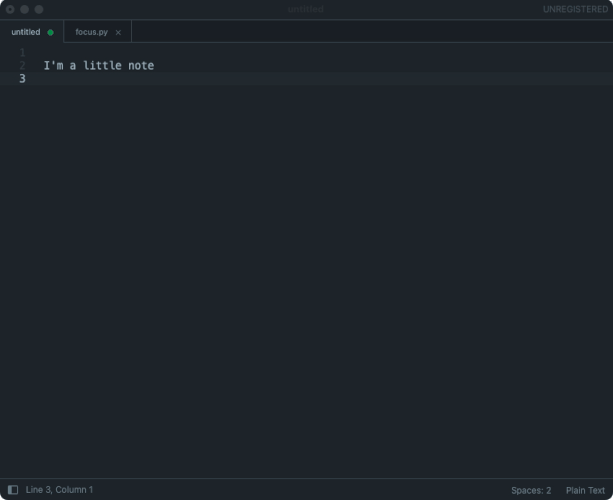Hi, I’m trying to create a frameless window for use as a quick note taking scratchpad. I’ve been able to hide most of the peripherals like tabs and status bar but I’m struggling to remove the title bar with the traffic lights:
Is this even possible with Sublime Text? As other apps are able to achieve this I assume it’s just a question about the custom UI library Sublime uses.
Also FYI I use a titling window manager so dont need the title bar to move a window, plus Mac can enable a feature to allow holding ctrl + cmd to drag from any part of the window anyway.
Thanks!