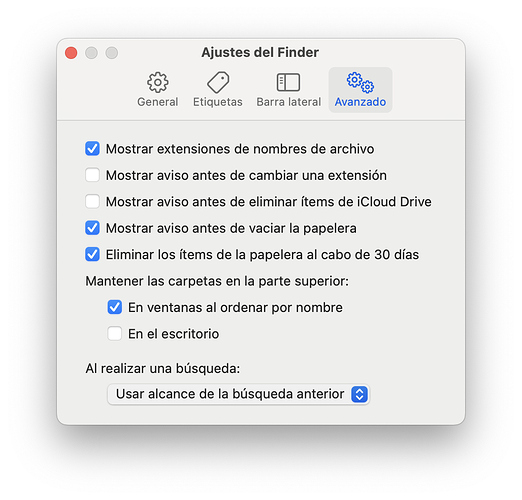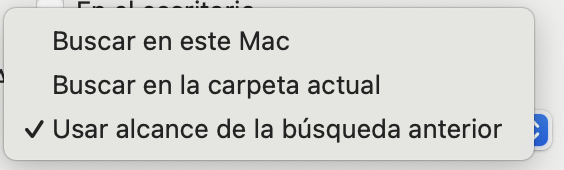If I search in finder the setting “when performing a search” is set to current folder and thats what it uses.
When I try to open a file in sublime text and use the search box it defaults to “this Mac”.
Is there anyway of overriding this so it matches the finder setting?
Thanks
Rob