I’m having a weird issue with LSP in Sublime Text 3.
Earlier today from a suggestion made by another member, I installed LSP Service package and then went to install Sourcegraph’s javascript-typescript-langserver.
This were working great, but after my work, I saved and closed my editor. I reopen my editor and I’m constantly greeted with this:
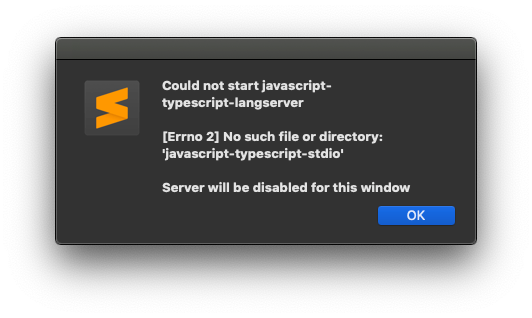
I don’t know what happened. I uninstalled and reinstalled Sourgraph’s javascript-typescript-langserver multiple times. I’ve even tried another service, Theia’s typescript-language-server and I still get the same message for that one.
I was going to uninstall and reinstall the LSP package, but the LSP servers for html and css are working fine.
Any ideas? Literally spent the bulk of my day trying to resolve this. I’ve posted an issue on Souregraph’s repo as well.
