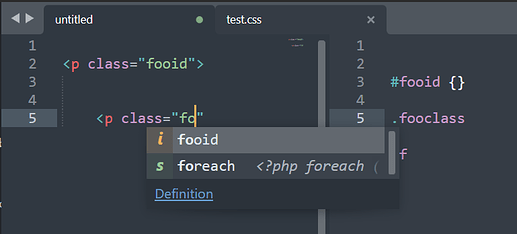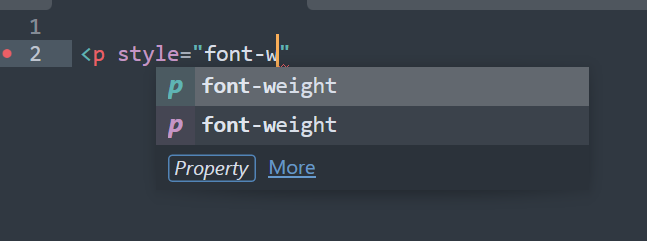By default, Sublime auto-completes project class names / ID’s inside html tags in PHP files.
However when I install LSP + LSP Intelephense, and nothing else the CSS auto-complete inside of HTML tags is lost almost entirely.
Pressing need: How do I regain CSS autocomplete inside the following scopes with LSP-Intelephense enabled?
embedding.php
text.html.basic
meta.tag.block.any.html
meta.attribute-with-value.class.html
meta.string.html string.quoted.double.html
punctuation.definition.string.end.html
Pie in the sky: I’d love to somehow configure CSS auto-completion inside the following scope:
meta.string.php
string.quoted.double.php
punctuation.definition.string.end.php
I’m using completely default Intelephense settings (minus premium license key). No other plugins, theme files or anything