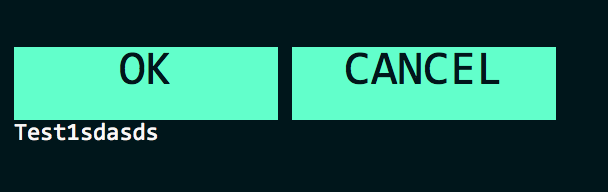I’m playing the new show_popup api and I’m trying to show a base64 image inside the popup.
<img src="data:image/png;base64,iVBORw0KGgoAAAANSUhEUgAAACAAAAAgCAYAAABzenr0AAAFF0lEQVRYhaWWTWxUVRTHf+feN286M62UGDDFaIskJi50pRtJDEES09iA2gQQ+QgLAd1oEKKSisag2IKBloVVw0pNNAILZOPC6MoY4s7IwkSsbdMWCm2n05nptO/e62I+Ou28107xJC/3vHPPufd/z9e94pyjmkTkcaCN1dM0MOCc+3c1Rl6IrC13+9erRTQKnF08lsjaObAGZ3LMZkaZns7cPnv+y1Mi8oNzbuD/AFAAhczfYALQYSqACXDOERhDNptjfPzu+p6eM2cKc2/ERORKvSDCVo+J8hHxwFs87VwAgIiH0yAmIOZ5+H6M2dkC+cxIvO9Cf7e1R6gXhKpLJgpEUQFW5r0GAHzfJ5FsYHh4hOS6p72+c93d+7Zv7BSRtpUARPgXlPKxpRMr8bAuQIkHQkUOIF4Dng5oTKUYGb0FyiPZstXr7en6BE4hIpeX80Q4ANGVjSuAtA/WLuZLYASPVCqJNRZRMRCPpofavZ5T893WfLQsiEgPoEKiUy0r8Qofa+aIx32ULsq0l8C4gPvbntWnPwy6re2OBBHtAYnGVoNLQ0M8zpo1TZw/+TxDw2M452hMJWhtfVDvf2XHB4X57+fCSlRCGtHO2ak/v5ufKeo5Z6vmFM5ZRGq944JZsplxxsbGmZxKk8/nmZxMk83my2Bu7X3zm93OuV9W9gBUPCCyRFzzr3HOILFGUs0+m5rWMTc7RaFQYGYmy8TEFFPpaay1DwDNS7eJCIGHlBKxHirrZuYdhy9+xb7NT7FtUwtKKXzfp7ExRRAYgJpFQwEoUaB9sKYYYFjMh1A6m2HvZ59zc3CIt/8Z4P2d29n+WBtKFFprSqGuiV1YIyqB8FA6XilFpeORm49P59jVd4Gbg8OAYI3l57+G8BJr8f0YiUQDqVQSQJbahgModbvyl561fHv9N5TyUcpH62SFH52eYXffWYbGRovLK2h/Zhv9h99FxZrRDc3EGprwU+tDt4osQymdfGw6zd7eMwyPjTI6OcnR9h1FFfG4OX6Lfb1nuTs1UcnOzq0dfLzrILYwXvSaa0K0QbxE/QBEPFA+AK9f7Gd4bBSAL65dJTdv6XphFzdGBjjY9ynpTBqUgMD+jt2817EHM3cXUXEQjVY+xuTQXtMqPACIKjaj84dOsKfnOON37iA4vv7xGqOTE1y/8QeZ7AwoEKU4/OJ+jj33EsbkEe0Xw+gCUAm0aMRLhu4TngNqoRO2rr2PK10X2NCyodh+leKn338jk8uCBtGKt15+jWPtnRiTL6H3FkbxEO2jdHgIQgGI6EqSKVG0NKW4dKKP1oc3VuWmoLTHyQPHOLK1A2eCBZsqWyUKpZNIRBVFliHVjcgZ1jfGufROL5seeRS0Qvs+pw+dYN/mLbhgttaufJ+UO2opp5bS8lVQfSE5WOsLl4/3crC/iwNbOul44kmcmS/G15oFXR0v/tdxoUW24qgOmFLC5aPnsEEB50ytbVl3qX0EmIhWrLHKB2dA6wW3OgOisUGhiFP5xSA6A15Jf9FBdGVeRdwtK96GNQuWx3KZLSevnCi6jYcDUB6YOmIYNR8mV6sIgYiKdFkY2QgXV8vDHjGRAJyzRcQ2WDxCkS9TSabs4v/KdNXy1S+rFQGIipUS0K+AKZ/AVfOl51lZVt5k6dPNudJruV4ANWCgUgEClaQr8yIanFlwc1mvvIao2gpZBsCgiLwKhDfve6c8MLhUGPYqTgJNQPj1de+UAzLOuVy18D8GQPBURMhZDQAAAABJRU5ErkJggg==" />
This is what Sublime renders:

Compared to how it looks in a browser:

Is this a known bug? Anyone knows how to deal with it?