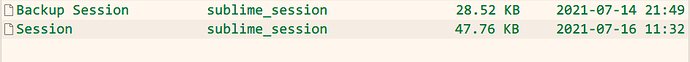Help!!
Can I find my auto saved files? How ?
Has anyone met the problem the same with me?
Lost all of my unsaved files when upgrade to version "build 41 13"
I meet the same, and it is not the first time. The recent before version occured the same , but fortunately, it has auto backup the data dir
i look out the data\local\Session.sublime_session file ,and the unsave file content has gone
i suggest you to use vs code portable version, and i have never meet this problem
This is intended behavior for Sublime Text 4. If you want to keep files, then by all means save them. It makes no sense to have unsaved files. They are supposed to be temporary. As in discarded when you close the program or saved into an actual file recognized by your computer.
Or simply save the files you want to keep in Sublime Text.
This is absolutely not intended behavior. Sublime Text by default keeps unsaved changes in the session. Unfortunately on occasion a bug causes the session to not be saved properly when updating, but we haven’t been able to reproduce or fix it.
from an user experience perspective this isn’t a real issue. You save the things want to keep and discard the things you don’t save or download.
@zhangjh can you check in the trash can (Recycle bin) to see if the old files are there? You may find the session data there. I experienced a similar problem
Given the fair number of real complaints it’s absolutely a real issue. Applications shouldn’t cause data loss.
OKOK,I quit… This is a feature before, now you says file missing users response themselves?
no session data in recycle bin, only a old version sublime app there.
and the session data in “local/sublime Text”, but no file data exist. seem to be created when new app installed.
It’s not data loss. The user did not saved the data he wanted to keep in the first place. that is on him, not Sublime Text.
if it is not a feature, it should notify user to save files when close app or “you will lost all your data”.But even in 4113, this feature is still available, so it’s only a upgrade issus , i think.
Sublime Text stores data in it’s session, including unsaved changes, open tabs, etc. The session getting lost as it is here is data loss.
But is this actually happening? Or is this simply case of an user that forgot to save a file? Because the user that claims that the session file is different from the user that made this thread.
the session file and a auto backup session file show the recent opened file and other data, only lost unsaved files data
Yes it’s very clearly happening as reported by a number of users so far. You can’t “forget to save” and lose data. If you close an unsaved file you get a prompt before closing. If you just close Sublime Text your unsaved changes are saved in the session.
I am not trying to start anything here. But it could another thing completely unrelated to official Sublime Text. dev-sda speculates that the problem comes from users installing unofficial Snap.
Given that people in this post are referring to a data\local\Session.sublime-session which isn’t a valid unix path, or have a Backup Session.sublime-session which gets created by the auto-updater that doesn’t exist on Linux it’s most certainly the same Windows-specific update bug that we haven’t been able to narrow down yet.