on macOS when i open a folder over a NFS mount i intermittently see directories that are “locked” and which don’t allow me to see or search the full set of files.
For example if i run subl /path/to/project where /path is a nfs mount i frequently see the following (edited to avoid disclosing folder names)
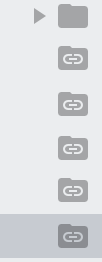
Often repeated attempts to open the same directory will move the locks down a folder (i.e. instead of seeing /path/to/project/a locked, on a second attempt one level further shows /path/to/project/a/b locked
My macOS mount looks like this
mount
/dev/disk1s1 on / (apfs, local, read-only, journaled)
devfs on /dev (devfs, local, nobrowse)
/dev/disk1s2 on /System/Volumes/Data (apfs, local, journaled, nobrowse)
/dev/disk1s5 on /private/var/vm (apfs, local, journaled, nobrowse)
map auto_home on /System/Volumes/Data/home (autofs, automounted, nobrowse)
map -static on /System/Volumes/Data/path (autofs, automounted, nobrowse)
192.168.50.2:/path on /path (nfs, nosuid, noatime)
$ subl -v && sw_vers -productName && sw_vers -productVersion
Sublime Text Build 3211
Mac OS X
10.15.5
