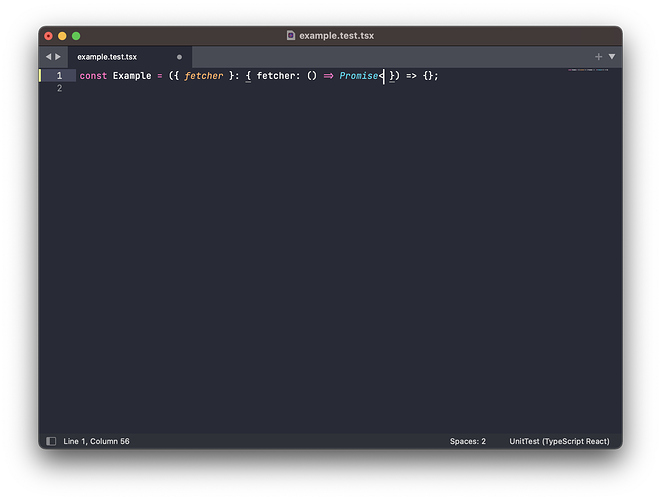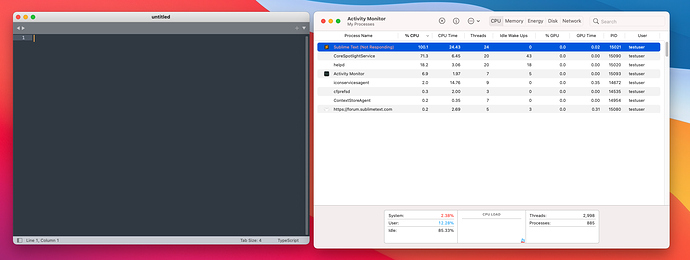I’m writing some TypeScript that looks like this:
const ExampleComponent = ({
fetcher,
}: {
fetcher?: () => Promise<Response> | void;
}) => {
// Function body goes here
}
However, as soon as I type the bracket for <Response Sublime locks up. I discovered this because one of the test files in my project has this syntax, and as soon as Sublime saw this file I had problems using it. It didn’t always lock up, sometimes it just shows an empty file with a line in the center of the window.
Here’s what I was typing to trigger this:
I’ve reproduced this on a fresh install of Sublime Text 4 (Build 4107) with all the files deleted from ~/Library.