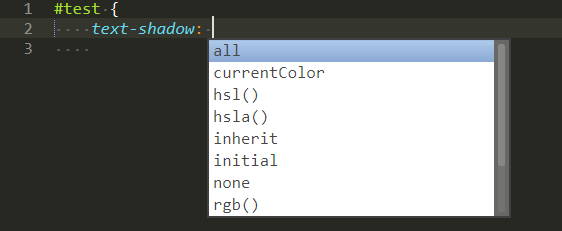Hello 
I recently started learning the language of coding and I have been using Sublime for a while now.
I love all the automated functions and features coding software provides (such as colors, auto-completion, etc.) and I’m curious if there is a function for what I’m looking for.
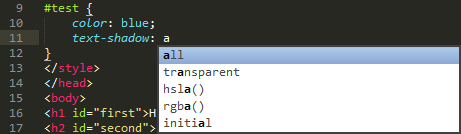
As you can see in the picture, when typing something like “text-shadow:” it will then suggest working functions(?) for the text-shadow selector, but only the ones that contain the letter(s) that you typed (in this case the letter A.)
Is there a way to open a list similar as the one in the picture with all the possible functions for this selector?
For example, when typing “border:” and then pressing a shortkey it would provide a list of all possible ‘endings’ to that selector, such as “solid, dotted, etc”.
I have found that CTRL + SPACE works, but it will show a list of everything(?), including things that make no sense. I can type text-shadow: and then press CTRL + SPACE and it would give me a long list with things like color, list-style, shape-rendering, etc. that have nothing to do with text-shadow.
This would help so much with experimenting and knowing what would ‘work’ because as a beginner I’m still finding out new things, and having a list of just the working suggestions would be extremely helpful.
Thanks in advance and many kind regards!