Hi All,
How is it possible to see/generate a list of all the currently assigned keys (keybindings)?
Thank you!

Hi All,
How is it possible to see/generate a list of all the currently assigned keys (keybindings)?
Thank you!
Running the View Package File command from the command palette and filtering by sublime-keymap gives you a list of all key bindings from all packages.
This way I only have an access to the keymap files of the packages… So I still need to go into the files and see what are keybindings defined there…
So, the question is still open… How can I get/see a list of all the keybinding (built in in and also defined in the packages) at once?
For example, I have a “CTRL+ALT+U” keybinding that does something … How can I find where is it defined and that is the definition?
good package, but the question was different …
Let’s say, there is a “CTRL+ALT+U” keybinding, which does something … I don’t know what exactly it does and where is it defined… This keybinding has no conflicts … But… still… how can I find where is it defined and what exactly does?
No, it does exactly this; if you choose the All Keymaps to Quick panel option, it lets you search to find the key that you’re interested in more information about:
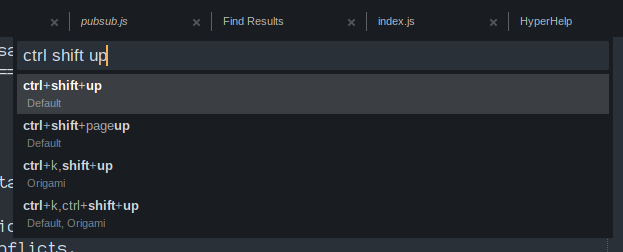
It will tell you what package is the one that’s defining the command; if you wanted to know what the source of a key binding is (wether it conflicts or not), this will show you where it’s coming from.
As you can see in the screenshot, the top item comes only from the Default package, whereas the bottom one is being defined in both the Default package as well as the Origami package.
If that’s all you need to know, you’re good. If however you want to know what the command is actually doing, you can choose the item from the panel (in this case, lets pick the bottom one):
-------------
Entry Details
-------------
[ctrl+k,ctrl+shift+up]
new_pane Default
destroy_pane Origami
A new tab is created that tells you exactly what the two different packages are doing. The same also happens if you do it for a command that doesn’t “conflict”:
-------------
Entry Details
-------------
[ctrl+shift+up]
swap_line_up Default
For keys that have it, it also gives you information about in what specific circumstances a key would actually be active:
-------------
Entry Details
-------------
[?]
hyperhelp_contents HyperHelp [{"key": "hyperhelp.is_help_view"}]
terminus_keypress Terminus [{"key": "terminus_view"}]
Here the question mark key does specific things in HyperHelp and Terminus, and there are specific conditions under which the binding is active.
The only thing this won’t show you is any arguments that the command takes; however you don’t need any special package for that; just View > Show Console, enter sublime.log_commands(True) and then press the key, and the console will tell you exactly what’s being executed.
FindKeyConflicts does this if you want to see the list.
Odat,
I have tried in vain to install FindKeyConflicts from both the usual Package Control > Install Package AND the Package Control > Advanced Install Package . . .
Is someone refactoring this package right now or what ?
(I was hoping to use it to find some way of modifying the autocomplete on tab whenever I’m editing a .js file. Can be pesky at times !)
It seems to install find here; what sort of error are you seeing? If you don’t see it in the list of packages when you try to install it, you may already have it installed.
There used to be a plugin that would build a report of key bindings, I can’t find it, don’t remember the name, but maybe someone else does?
|super+shift+a |align_tab |live_preview: True |Default |
| AlignTab key bindings - …plication Support/Sublime Text 3/Installed Packages/AlignTab.sublime-package (Default.sublime-keymap) |
|up |align_tab_history |backwards: True | |
|down |align_tab_history | | |
|escape |align_tab_clear_mode | |Default |
I’m not aware of one that tells you the name of the keymap file directly, but as outlined above FindKeyConflicts tells you all key bindings and the package they’re installed in. It’s a simple matter to find the sublime-keymap files that exist in the specific package if that level of detail is actually required.