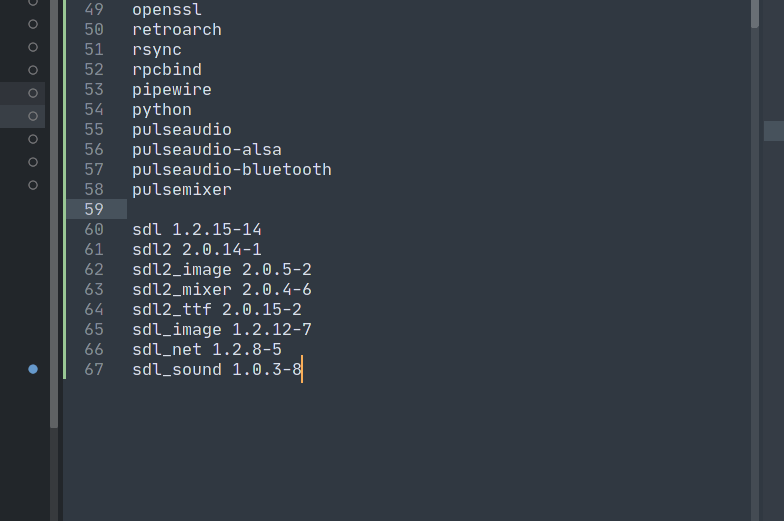Os is Arch Linux 5.13.9-arch1-1. Using i3wm (x11).
I can ctrl+c to copy content to the clipboard but when I attempt to paste (sometimes). Sublime will both fail to paste and the cursor breaks requiring me to restart sublime. This actually branches outside of a sublime text. I have brought this up in both Arch and Fedora forums to see if there is some bug, I have had no luck.
Worth noting that I have started using clipboard managers to try and get around this issue, they also show that when this occurs nothing is actually written to the clipboard, however the Primary (clipboard) works fine in all cases.
One thing that does seem to be constant; once I open sublime text 4 and this happens I have to restart sublime text to get rid of it, and until I do the clipboard is spotty at best.
Kind of sad right now because I bought a license for ST4 but have to move over to VS code for the time being.
Anyone else seeing this issue?
EDIT: By cursor breaking I mean it freezes on the screen and doesn’t move from the location it last was. I can even select other text on the window but there is no way to know where my cursor is.