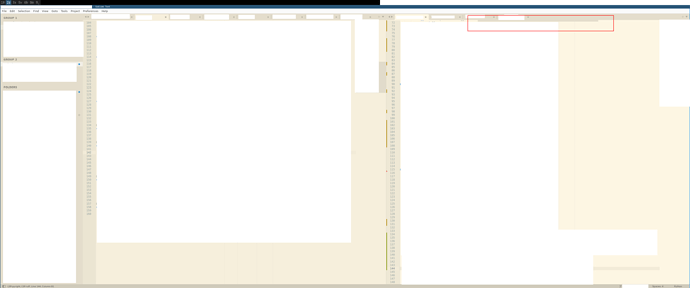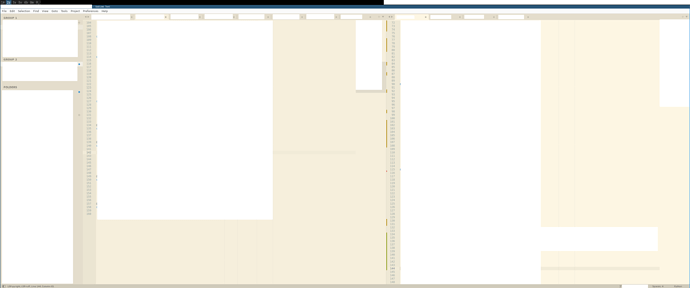Hi,
I am using ST4 on an up-to-date, relatively clean Ubuntu 22.04.3 LTS.
No random third party packages installed or system libs replaced - just what Ubuntu comes with and Sublime Text + Merge. All the others are installed in local virtualenvs/docker images.
I also have some Python development related plugins installed (LSP, ruff, pyright), and some others like limit_tabs. I think having plugins might be relevant, but they are not individually the problem.
What I experience is that sometimes (2-6 times a week) pressing control-shift-p to activate Command Palette opens a very thin menu window - barely visible under the menu bar, and thus with no visible content. Pressing Esc to discard this malfunctioning Command Palette, and reopening it with control-shift-p will open the Command Palette properly populated.
I am a heavy Command Palette user, so it is opened dozens of times a day, yet I could not yet found out how to reproduce it, as it is appearing quite randomly. It looks like a nondeterministic one (race condition?).
I have tried to search the forum several times, if others are experiencing it, but have not found any reports.
This is happening consistently if randomly over months now, it was always like this for me over all the ST4 updates.
Best,
Krisztian